Here are details from Autodesk’s FAQ about software rentals. It’s a pity that network licenses are not available to rent. Many years ago on an engineering company I worked for we rented software like PDMS from AVEVA and could change it quite often based on current need and with the help of JTB FlexReport it was easy to make sure we had just enough licenses. This was great as we used consultants to handle the ever changing ups and downs.
But if the terms fits your needs it can be a great way to get access to AutoCAD, Revit and other Autodesk software.
What is an Autodesk software rental plan?
A software rental plan is a term license with associated benefits, which enables you to license Autodesk software on a short-term basis to meet a variety of business and budget considerations.
What is the difference between perpetual and rental plans?
Traditional perpetual software licenses grant license holders the right to use the version of Autodesk software that is purchased for as long as they want. Rental plans grant license holders the right to use the software for a specified period of time.
Rental plans offer many of the same features and benefits as a perpetual license of Autodesk software and Autodesk Subscription.
What are the benefits of Autodesk rental plans?
- Pay when you need it: Pay for access to software only when you actually need it, giving you the flexibility to control costs.
- Stay up to date: Get access to the latest software releases and product enhancements at any time.
- Scalable licensing: Add and remove licenses to easily manage a variety of temporary staffing needs like the addition of consultants, interns, and part-time employees.
What are the technical support benefits of rental plans?
Rental plans include access to technical support.
Is Autodesk Subscription available for rental plans?
No. Autodesk Subscription is not applicable for rental plans but rental plans do provide similar benefits, including technical support, software updates (if available), and access to cloud services for certain rental plans.
Will rental plans be made available for Education versions of Autodesk software?
No. For more information on purchasing Autodesk Education software see http://usa.autodesk.com/education/.
When does a rental plan begin?
The rental plan begins once you receive your order confirmation email. For example, if you place an order on August 31, 2013 and receive your order confirmation on the same day, the rental term begins on August 31, 2013.
Does the software license which comes with my rental plan sit in the cloud or on my desktop?
Software licenses which are part of rental plans are installed on your desktop; however, many of the rental plans include access to cloud services which are not installed on your desktop.
Does the software that comes with my rental plan have to connect to the Internet to work?
The desktop software will work when offline for up to 14 days, at which point you must connect to the internet for the software to continue working. An Internet connection is required in order to access cloud services that are part of the rental plan.
Where do files created with the software license that comes with my rental plan reside?
Files and projects saved with the desktop software licenses which are part of my rental plan are saved locally on the desktop. Although an actively licensed rental plan or perpetual software product is required to open and edit files, you retain your data on your desktop.
Are files created using the software license which comes with my rental plan different from those created in a perpetual license of that software?
No. There is no difference in files created. They are 100% compatible with each other.
What happens to data stored in the cloud after a rental plan is not renewed or terminated?
Cloud services entitlement continues until the end of the billing cycle, at which point all documents stored in Autodesk 360 Storage remain available for a further 30 days (25Gb). If your rental plan has expired, you can continue to access and view existing design and documentation files during this period, but you will not be able to edit or add information to the files. After 30 days, your Autodesk 360 account will revert to the free offering and storage limitations will be reduced from 25Gb to 5Gb.
How do I renew my rental plan?
The renewal process for a quarterly rental plan purchased from a partner and directly from Autodesk is the same as the Subscription renewal process. You will receive renewal notifications at 45, 30, and 4 days prior to expiration and 10 days post expiration. The renewal process for monthly plans executed through the eStore is automatic unless and until you cancel your automatic contract for your monthly rental plan. Your credit card will be charged each month per the rental agreement and a confirmation sent to you.
What is the Return policy for rental plans?
Quarterly rental plans purchased directly from Autodesk can be returned within 30 days post purchase. Customers should contact their reseller for details of the reseller’s returns policy in relation to returns of quarterly rental plans purchased form that reseller. Customers can view the returns policy relating to purchases of monthly rental plans on the Autodesk Store.
Can I convert an existing perpetual desktop license to a rental plan?
No, you cannot convert a perpetual license to a rental plan.
Can I convert a rental plan into a perpetual license?
No. You cannot convert a rental plan into a perpetual license. You will need to cancel your rental plan and place a new order for a perpetual license.
Can rental plan customers purchase cloud credits?
Yes. Rental plan customers can purchase cloud credits through their partner, eStore, or directly from Autodesk. See our cloud credits FAQ for more details about the procurement and use of cloud credits.
Can I purchase a combination of rental plans and perpetual licenses?
Yes. You may purchase a combination of perpetual licenses and rental plans on separate contracts, through separate orders.
Will network licenses be available under rental plans?
No. Rental plan licenses are named user licenses; each license can only be used by one named end user, who accesses the rental software and associated benefits of the rental plan with his or her individual Autodesk ID.
Will rental plans include previous version usage rights?
No. Access to previous versions is not available at this time.
With the new ‘Pay As You Go’ deal JTB FlexReport can be an invaluable tool to monitor and understand your actual need of licenses.











No comments:
Post a Comment