Autodesk Inventor can work with AutoCAD DWG files in different ways and sometimes it can be good to know if the DWG file was created by Inventor or AutoCAD.
Here are some quotes from the post Drawings in Windows Explorer: Inventor or AutoCAD? on the IMAGINiT Manufacturing Solutions Blog.
You can “right click on it and see if it shows the Inventor iProperties option through the Windows shell integration or use the Provider field in Autodesk Vault to see the creator of the program”. But there is a better way.
“Since the authoring program of the DWG has to be one that edits the native geometry of the DWG, a user has to know the correct program in which to open the file and make the edits. For instance an Inventor DWG that contains modeling data will not be able to be exploded in AutoCAD because Inventor contains the modeling and assembly feature data. Likewise an AutoCAD drawing containing vector geometry should be edited in AutoCAD so that the entities are properly modified or adjusted.”
About DWG Columns Mark Flayler says: “This is a must for any company with mixed AutoCAD and Inventor DWG files in legacy or production use around the company. If you are looking for a large amount of seats there is even a volume discount for your engineering teams. Go check it out and see the other things it can do as well. Even for a single seat it is really inexpensive to increase your sanity and productivity.”
Check out the trial of DWG Columns here.











No comments:
Post a Comment