Here are a couple of solutions if you run into a situation where you want to convert a block to xref.
One is to use the Express Tool command BLOCKTOXREF. See “Convert block to xref” on the Express Tools Ribbon tab.
It replaces all instances of a specified block with an xref. The command searches the entire drawing for references to a specified block name and replaces them with an xref that you specify. You can use this tool to unbind an xref, replacing the block with the original referenced drawing. Afterwards, you can use the PURGE command to remove the unreferenced block definition from the drawing. If the xref is not already existing use for example WBLOCK of the block in question and so the file is created before running the command. It can be run on the command line as well using -BLOCKTOXREF.
There is also BlockToXref.lsp that is a free app from JTB World that let you select one or many blocks in a drawing and change them to xrefs.











No comments:
Post a Comment