JTB Sort Table has been updated to support BricsCAD V18.
This app allows you to sort data in AutoCAD or BricsCAD tables. Sort ascending or descending in selected columns.
If you are looking for a command on the Table Cell tab to sort data in your table, and can not find it, this app is for you.
Just as easy as in Excel, you select the table or cells (in AutoCAD), run the SORTTABLE command or start it from the Add-ins or Plug-ins ribbon tab in AutoCAD or the JTB Sort Table ribbon tab or toolbar in BricsCAD, then select columns to sort them.
You can sort ascending or descending. Cells with blocks and merged cells also be sorted.
Free trial available.
More about JTB Sort Table here. For more of JTB World’s software that you might find useful visit our software list. We also offer custom programming services and can help you with both small and large projects.
Subscribe to our JTB Sort Table newsletter or any of our other Newsletters.











No comments:
Post a Comment