AutoCAD 2018.1 Update is here and comes with some good new features and some bug fixes.
If you start AutoCAD you may see this notification
Autodesk Desktop App
Autodesk Account
Here’s the full readme and below is partly an excerpt from it:
The AutoCAD 2018.1 Update contains all of the updates previously released for AutoCAD 2018.
AutoCAD Updates can be applied to AutoCAD installed as a standalone application and AutoCAD-based vertical products. You can install the AutoCAD update in addition to any applicable updates for your vertical products listed below.
AutoCAD and Vertical Products:
- AutoCAD 2018
- AutoCAD Architecture 2018
- AutoCAD Civil 3D 2018
- AutoCAD Electrical 2018
- AutoCAD Map 3D 2018
- AutoCAD Mechanical 2018
- AutoCAD MEP 2018
- AutoCAD Plant 3D 2018
- Advance Steel 2018
After applying this patch, the Product Version in the About box will be listed as O.107.0.0 AutoCAD 2018.1 Update. If you use one of the vertical products, the Built On version will be listed as O.107.0.0 AutoCAD 2018.1 Update. _VERNUM returns "O.107.0.0 (UNICODE)" (read only). When installed it shows up as version 22.0.107.0 in the list of installed updates in Windows.
New Feature and Feature Enhancement Summary
The following table summarizes the new features and enhancements provided in this Update. For detailed information, consult the AutoCAD 2018.1 Update Preview Guide and this YouTube video.
| Feature | New Feature or Feature Enhancement | Feature Comments |
| Xref Layers Override | New Feature | Improvements to Xref Layers make it easier to identify overrides and restore them to their default values. A new system variable, XREFLAYER, allows you to specify a default layer on which to place attached Xref files regardless of which layer is set as current. When you rename or delete an Xref layer in the Xref drawing, it will automatically be renamed/deleted when you reload it in the host drawings. VISRETAINMODE (System Variable) controls the behavior of VISRETAIN system variable when you set it to 1. Use this system variable in conjunction with the VISRETAIN and the XREFOVERRIDE system variables to control which xref layer property overrides you want to automatically sync on reload. See online help for more. LAYEROVERRIDEHIGHLIGHT (System Variable) Toggles the visibility of the background color highlighting for layers that have overrides. |
| Views and Viewports | New Feature | A new Named Views panel is added to the View tab to make it easy to create and restore named views from the ribbon, and to create scaled views and viewports for your layouts. The new layout viewports are automatically assigned a standard scale that can easily be changed from a new scale grip on the viewport. Viewport Grip Enhancements NEWVIEW (Command) Saves a new, named view from the display in the current viewport, or by defining a rectangular window. |
| High Resolution Monitor Support(High Pixels per Inch) | Feature Enhancement | Supports additional dialog boxes. Palettes and icons are correctly adjusted to the Windows setting for the display scale. For the best results, use the Windows 10 operating system and a compatible video card. More than 200 dialog boxes and other User Interface elements have been updated to ensure the best possible viewing experience on 4K displays and higher. |
| 3D Graphics Performance | Feature Enhancement | Work on performance continues to optimize the speed of 3D display for the Wireframe, Realistic, and Shaded visual styles. Increases in graphics performance will vary depending on the size and content of the 3D DWG files. For the best results, use these 3D visual styles in their default states on a 64-bit machine with a compatible graphics card. Measuring the frames-per-second performance in six large benchmark models, the median FPS performance increase in AutoCAD 2018 Update was 175% faster (2.75x) than the FPS in AutoCAD 2017, and 37% faster (1.37x) than in AutoCAD 2018 (pre-update). |
Plot and Preview offer significant performance improvements for drawings with missing SHX fonts.
Defects fixed
- Occasional crashes when switching the visual style to 3D after using the PDFCLIP command no longer occur.
- Occasional crashes when right-clicking the drawing from the Start tab no longer occur.
- Occasional crashes when saving to the AutoCAD 2004/LT 2004 Drawing format or an earlier format no longer occur.
- The properties of complex linetypes are now supported by standards files (.dws).
- AutoCAD no longer hangs on Windows 10 when copying objects between AutoCAD 2018 and AutoCAD 2017.
- Crossing Window and Fence selection can select objects that are not on the current UCS XY plane.
- The Digital Signature Warning dialog box does not display on every save or autosave operation.
- Plot preview performance is improved on some drawings that previously were slower than expected.
Quote from the readme: “Your reports gave us the opportunity to improve the product for everyone's benefit.” Well, not really everyone. Unfortunately these defects are not deemed serious enough (Severity: High according to Autodesk Account) to be made available to customers without paid maintenance/subscription. See also Steve Johnson’s blog post.
More about AutoCAD 2018.1 Update here.











No comments:
Post a Comment