Some users have run into some odd behavior with multiline text (mtext) in DWG editors like AutoCAD, BricsCAD, GstarCAD and ZWCAD. What helped in these cases was to change the Line Space Style.
What is mtext Line Space Style?
There are two styles:
- At Least. Adjusts lines of text automatically based on the height of the largest character in the line. More space is added between lines of text with taller characters. This is the default setting.
- Exactly. Forces the line spacing to be the same size for all lines of text regardless of format differences such as font or text height Useful to line up text in tables.
To ensure that line spacing is identical in multiple multiline text objects, use Exactly and set the Line Space Factor to the same value in each multiline text object.
Note: Using Exactly can cause text in lines located above or below lines with large font characters (commonly used in Asian languages) to overlap the larger characters.
I run into this several times being Swedish and having accented letters like Å, Ä and Ö that are higher than most characters.
If you use Justify like Middle center you can see how the insertion point is at different heights related to the text and also affects the Background mask and Text frame. The cyan line shows the insertion point.
Multiline text placement on a leader can also be affected as seen below.
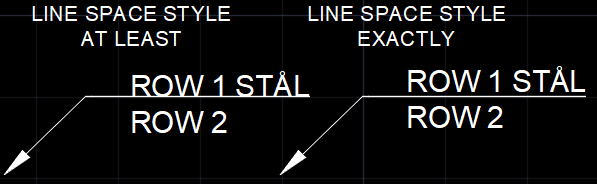
Multiline text with 4 columns below.
Sample DWG to download.
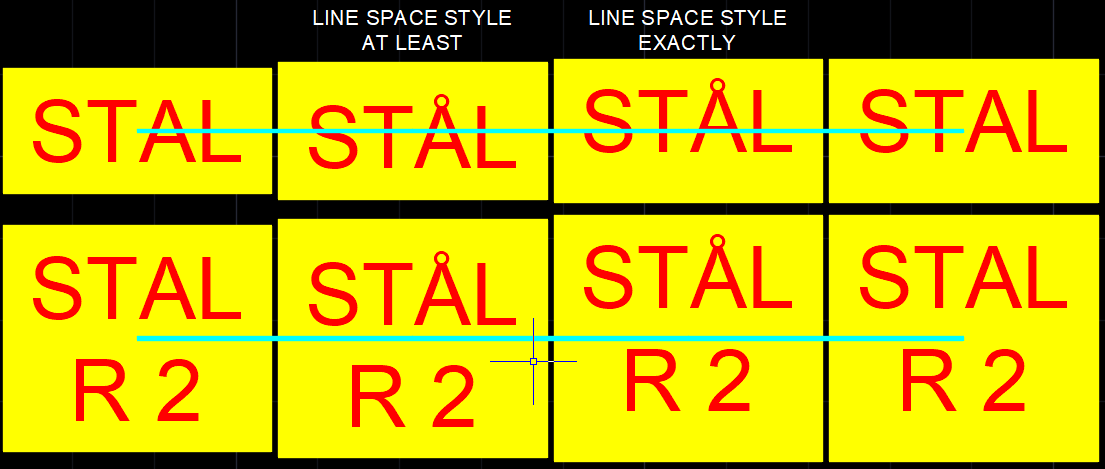
No comments:
Post a Comment