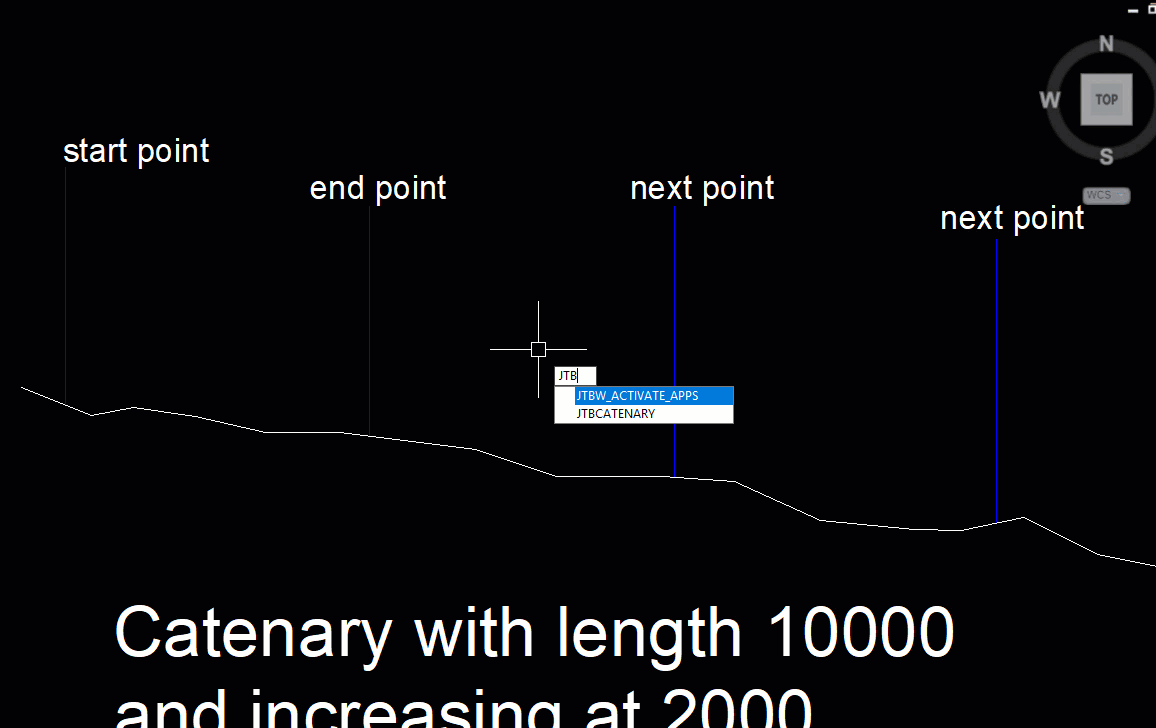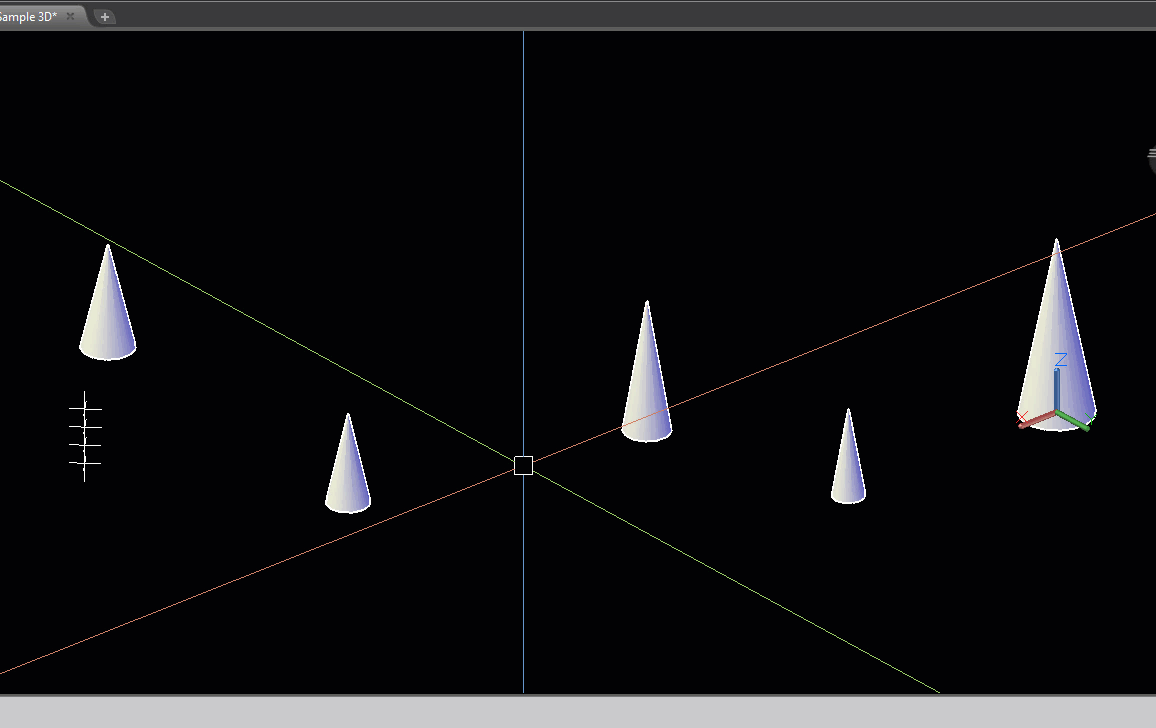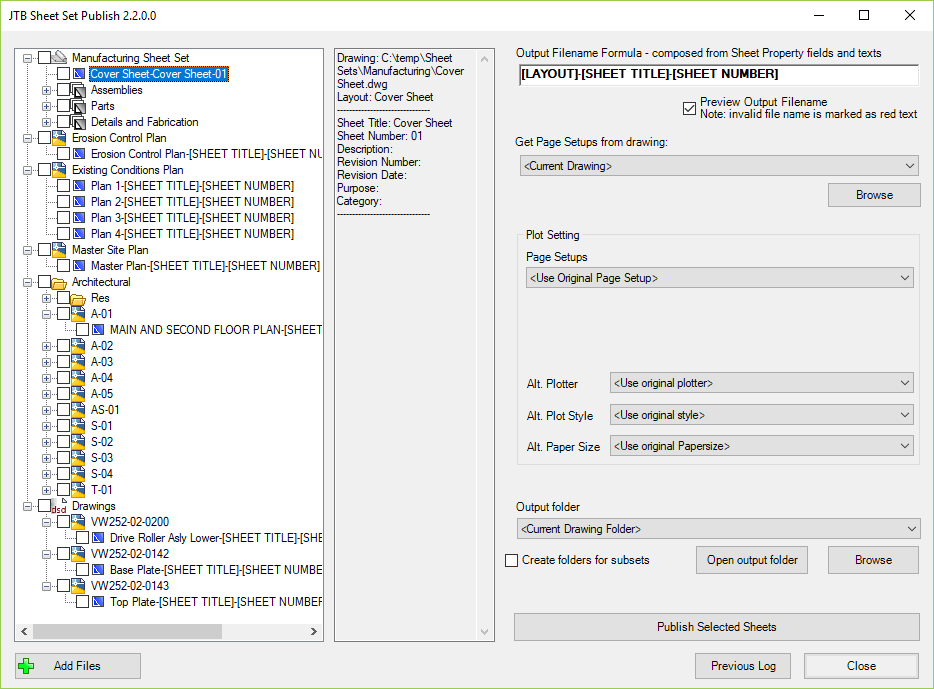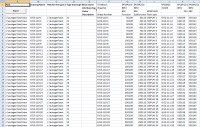JTB BatchAttEdit 3.0 has been released. Here are the news:
- Added BricsCAD support.
- Added block's insertion point X, Y, Z columns.
- Added Hide/Show columns option.
- Fixed bug when pasting from Excel, an unwanted empty row is pasted at bottom of the selection.
- Fixed bug when running AttSync, it resets value of empty attribute reference.
This batch attribute editor app for AutoCAD and BricsCAD collects attributes in all blocks of specified name patterns in multiple drawings and display in a wide spreadsheet. Then you can edit attribute texts as easy as working with Excel. Once done, click "Apply Attribute Changes" to update values to drawings.
This makes it a great app to for example edit title block attributes across many drawings instead of having to do it one drawing at a time. How do you edit all title block data?
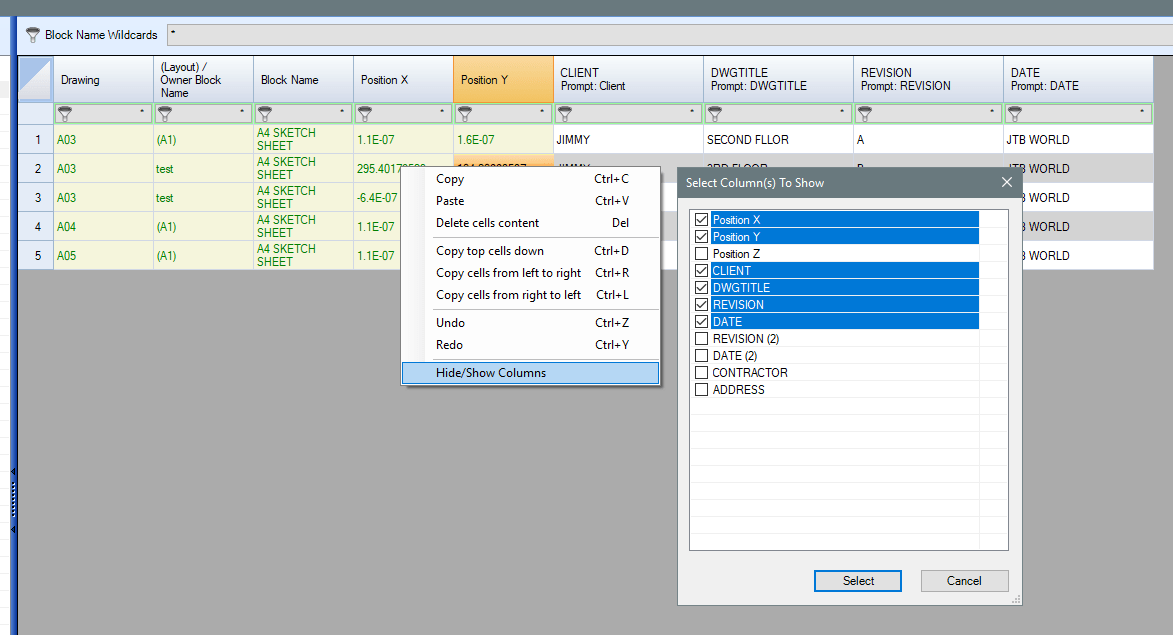
If you want to export the attributes to Excel use the "Export - Import" button. Optionally you can make modifications in Excel for example with help of functions and formulas and then import back.
Try it for free by downloading from JTB BatchAttEdit. Existing customers just need to download and install this update.
For more of JTB World’s software that you might find useful visit our software list and our apps available on Autodesk App Store. We also offer custom programming services and can help you with both small and large projects where we specialize on the AutoCAD, Revit and BricsCAD platforms.