Here’s how to disable Skype birthday notifications when using Skype on Android. You probably been as annoyed as me that there is no setting for this on the Skype for Android app and that the has a birthday checkbox setting isn’t synchronized from the desktop version of Skype.
Start a chat with any of your contacts. and type the following row:
/nobday
and press enter or send.
This message won't be sent to the one in the chat and the change will affect notifications for all contacts.
If it works you may see a message like below:
System: Birthday notifications disabled
There are other available commands that can be found at http://www.skype.com/go/help.chathelp
If you want to restore or enable the birthday notifications use this command:
/setupkey Lib/Conversation/EnableBirthday 1
The message showing will be:
setupkey: [Lib/Conversation/EnableBirthday] now '1'
I’ve not tested above but it should work for other platforms like iPhone, Windows phone, BlackBerry, Amazon Fire Phone and iPod touch, iPad, Kindle Fire HD, Windows, Xbox One, Apple Watch, Android Wear, Skype for TV, Max and Linux.
As a bonus tip. If you want to make text bold, italic or strikethrough
* surrounding text (*text here*) makes it bold.
_ surrounding text (_text here_) makes it italic.
~ surrounding text (~text here~) makes it strikethrough.
If you start a message with "@@ " (two ats with a space), every formatting function in your message will be ignored except emoticons.
If you start a message with "!! " (two exclamations with a space), every formatting function in your message will be ignored and font will be switched to monospaced.
UPDATE: Some more commands are described on the TechLila Blog.











No comments:
Post a Comment