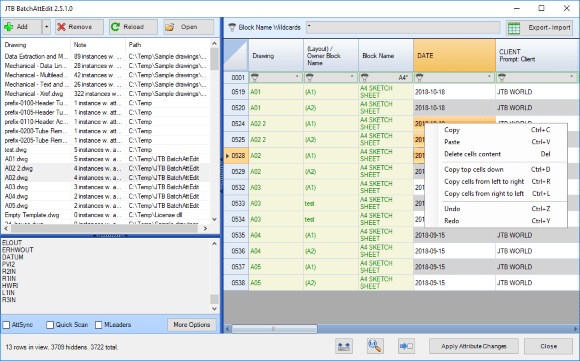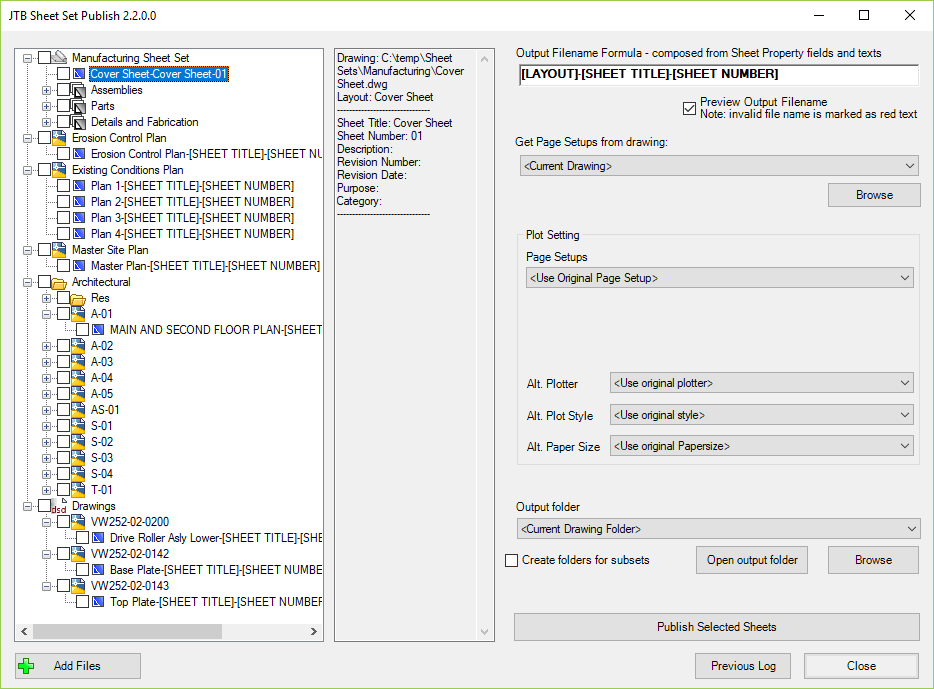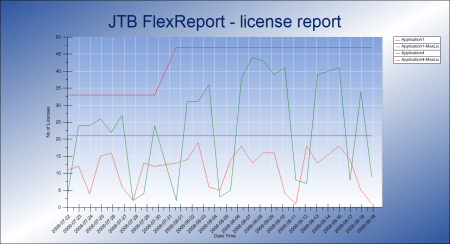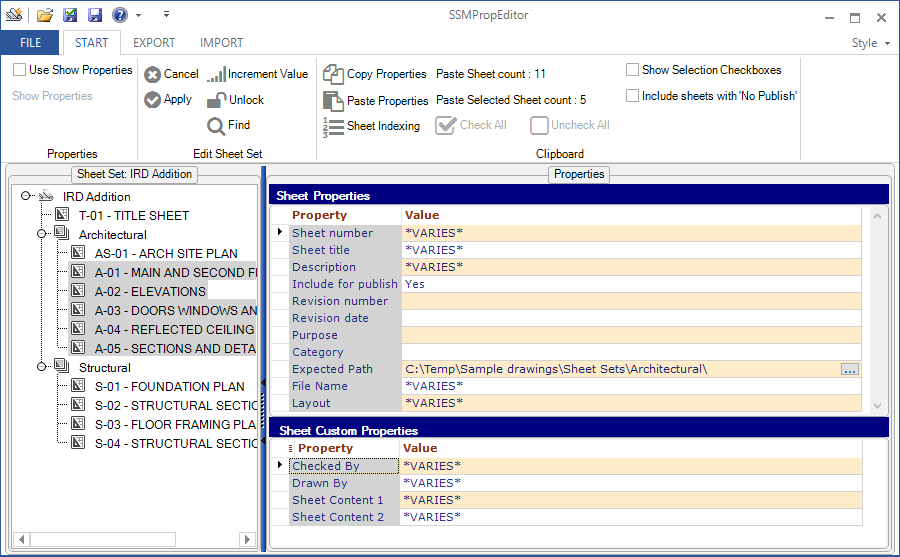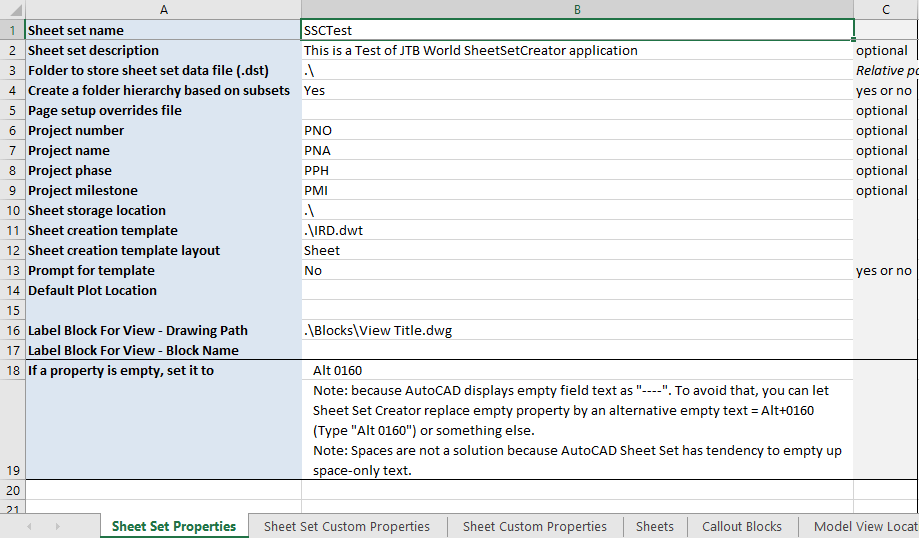After installing Windows 10 October 2018 Update version 1809 you might get a problem with a white box with red borders and a red ‘X’ like below screenshots show.
UPDATE January 22, 2019: KB4481031 Preview of Cumulative Update for .NET Framework 3.5 and 4.7.2 for Windows 10, version 1809 and Windows Server 2019 seems to solve this issue.
In SSMPropEditor it can happen using some of the commands that will open a file dialog box like open, export, import.
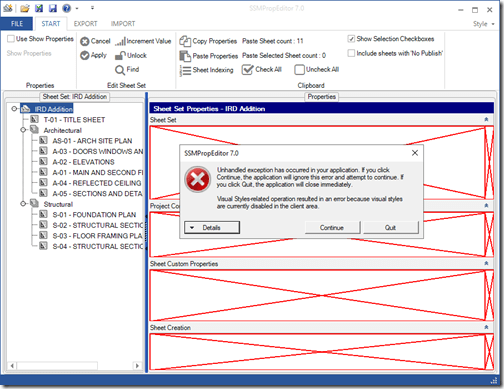
It can also happen in JTB FlexReport and other apps both by us and others.
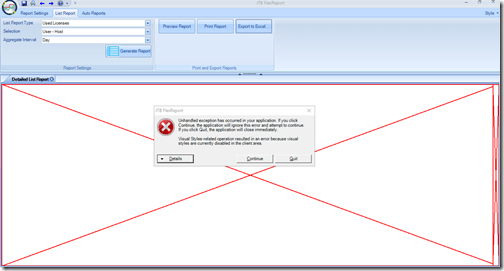
Clicking on Details in the error dialog box may show something like this.
“System.InvalidOperationException: Visual Styles-related operation resulted in an error because visual styles are currently disabled in the client area.
at System.Windows.Forms.VisualStyles.VisualStyleRenderer.IsCombinationDefined(String className, Int32 part)”
Technical problem description
“WinForms applications may have problems rendering the application UI and instead may render a white screen with a red ‘X’ symbol. The issue is caused by a change in Windows 10 October 2018 Update that exposed a bug in .NET Framework 4.7.2. The issue is caused by a change in Windows 10 October 2018 Update that exposed a bug in .NET Framework 4.7.2. The Windows 10 October 2018 Update adds a new flag to VisualStyle state when the application UI launches a child dialog (i.e., a FileSaveDialog or PrintpreviewDialog) that causes .NET Framework to fail its VisualStyleState check and thus throw an exception while rendering the application UI.” ref
Solution
Microsoft’s .NET Framework 4.8 Early Access Build 3707 fixes the problem.
“Fixed VisualStyle property in Winforms, is checking for supported values (by Winforms) and any value that goes outside of this range, Winforms throws an exception. Winforms also checks if the VisualStyle property set is supported by Winforms when it is using this property and does no-op if it is not supported. Underlying native method we use to set visual styles does not care what the value for visualstyle is being passed to it. Making this change will align Winforms code with windows and does not throw exception but still validate supported visual styles when using this property. Removing the validation condition while setting this property. [578093, System.Windows.Forms.dll, Bug, Build:3621]”
Download links for .NET Framework 4.8 Early Access Build 3707 can be found here.
- .NET 4.8 Web Installer – requires an internet connection during installation
- .NET 4.8 Offline installer – can be downloaded and installed later in a disconnected state
A .NET 4.7.2 servicing fix for this will be released by Microsoft in near future and will also be included in the next version (4.8) of .NET Framework.