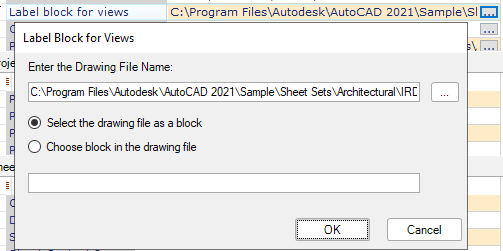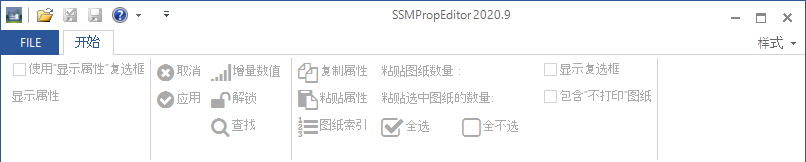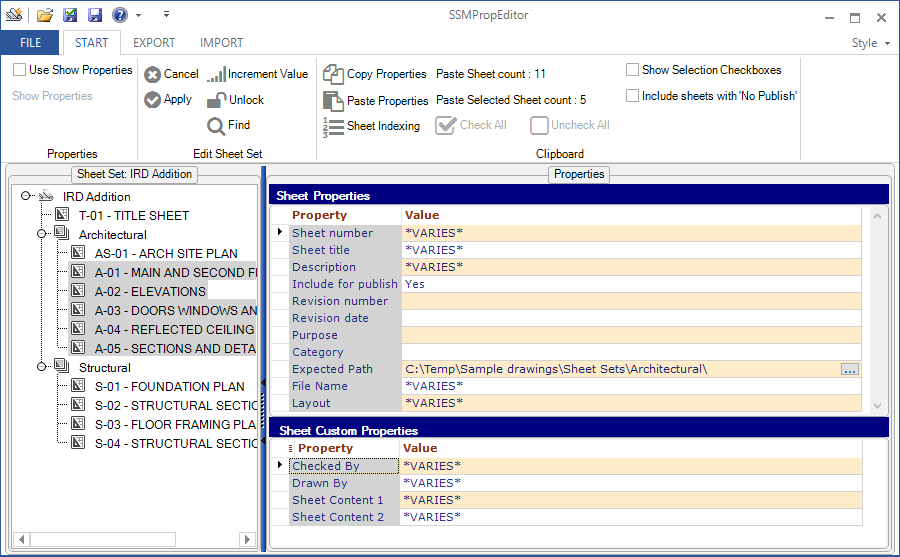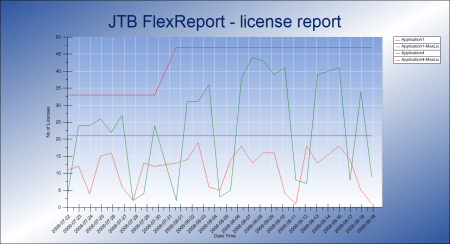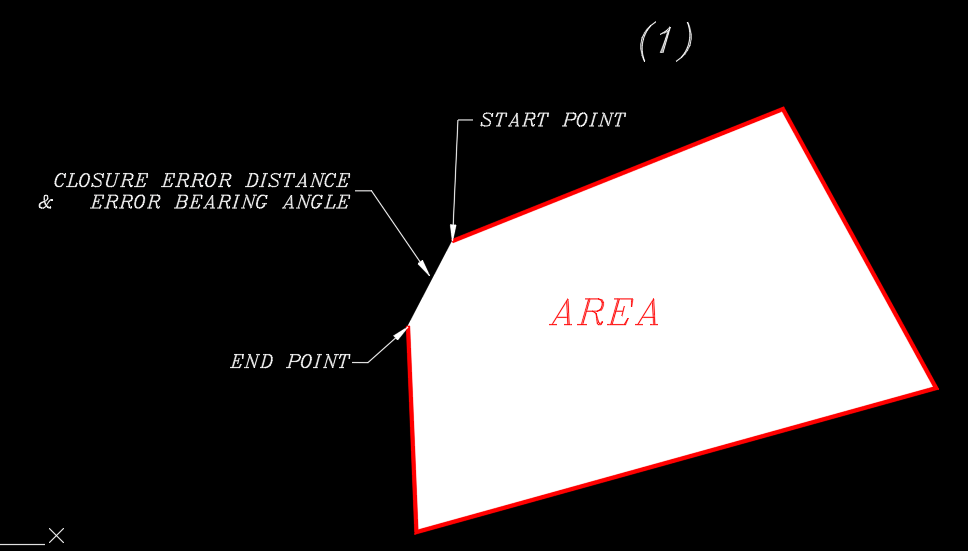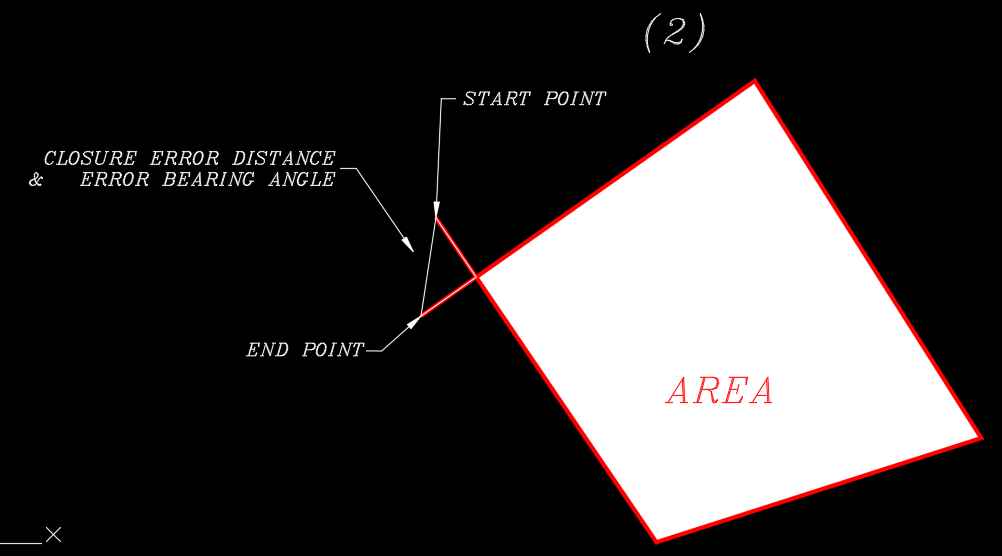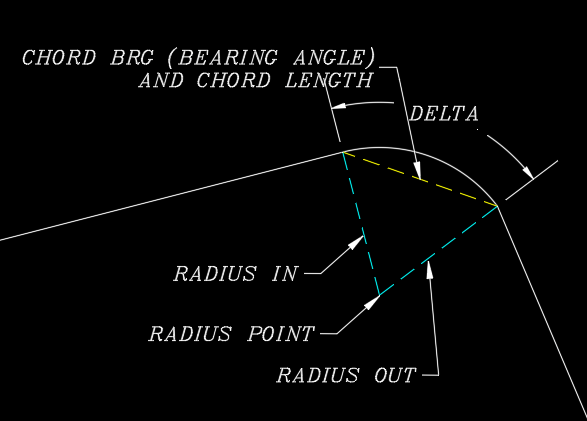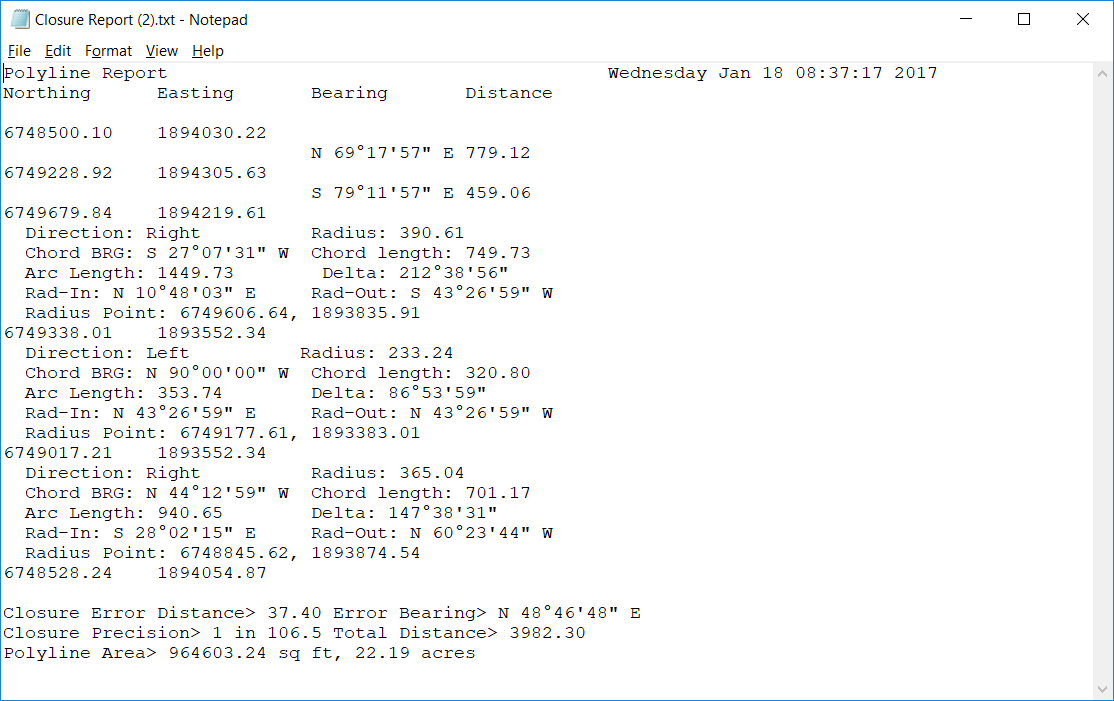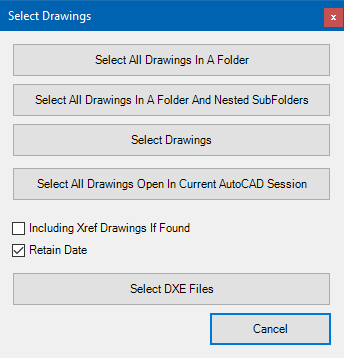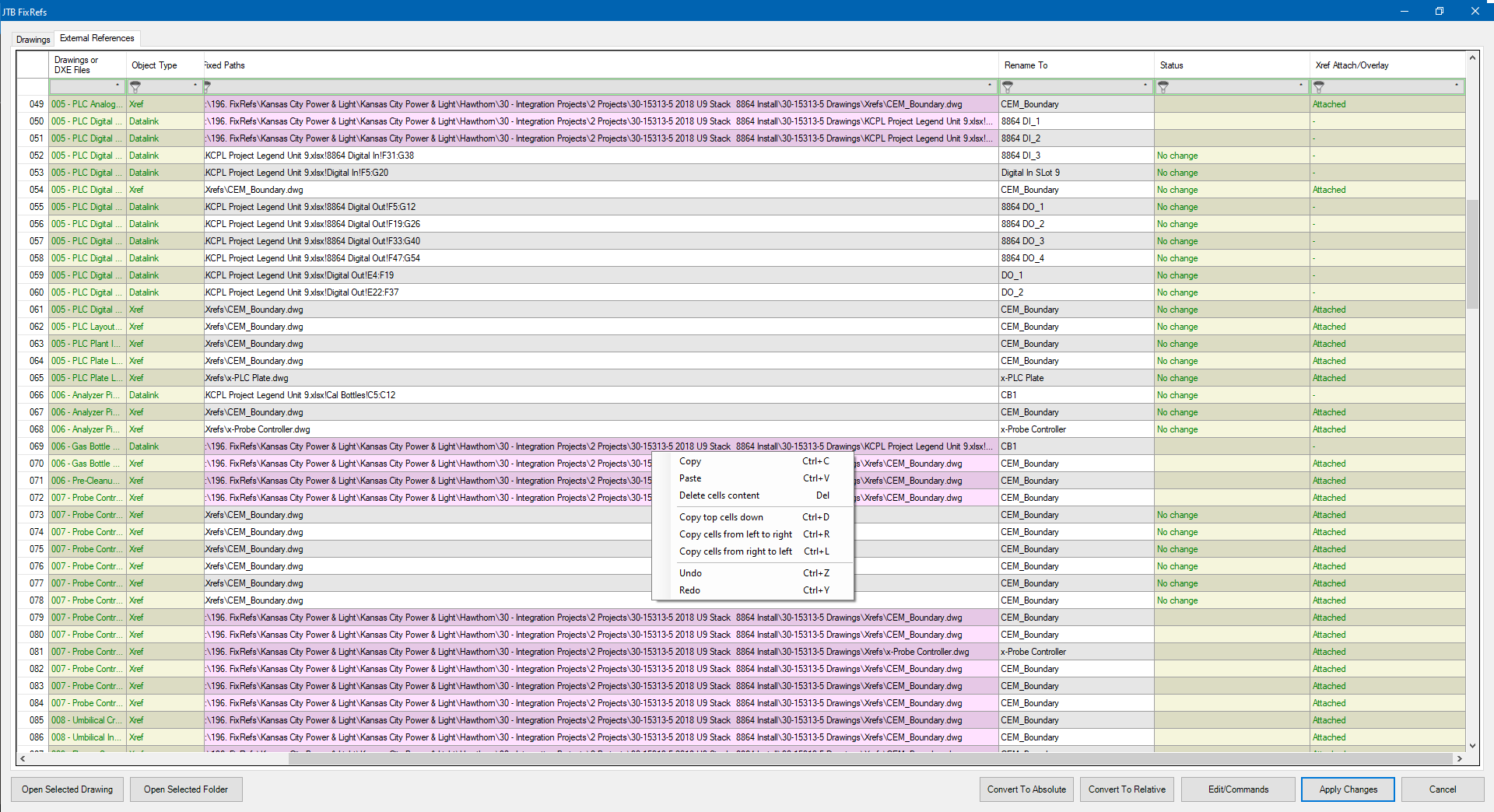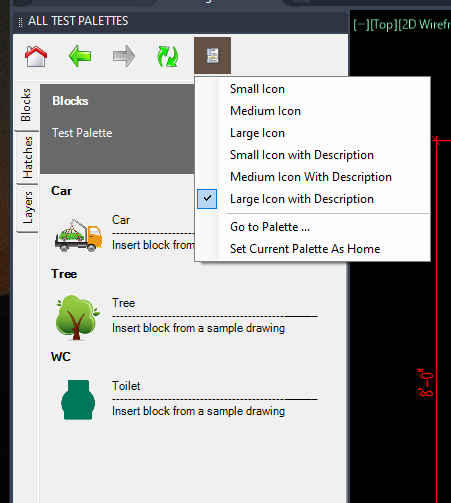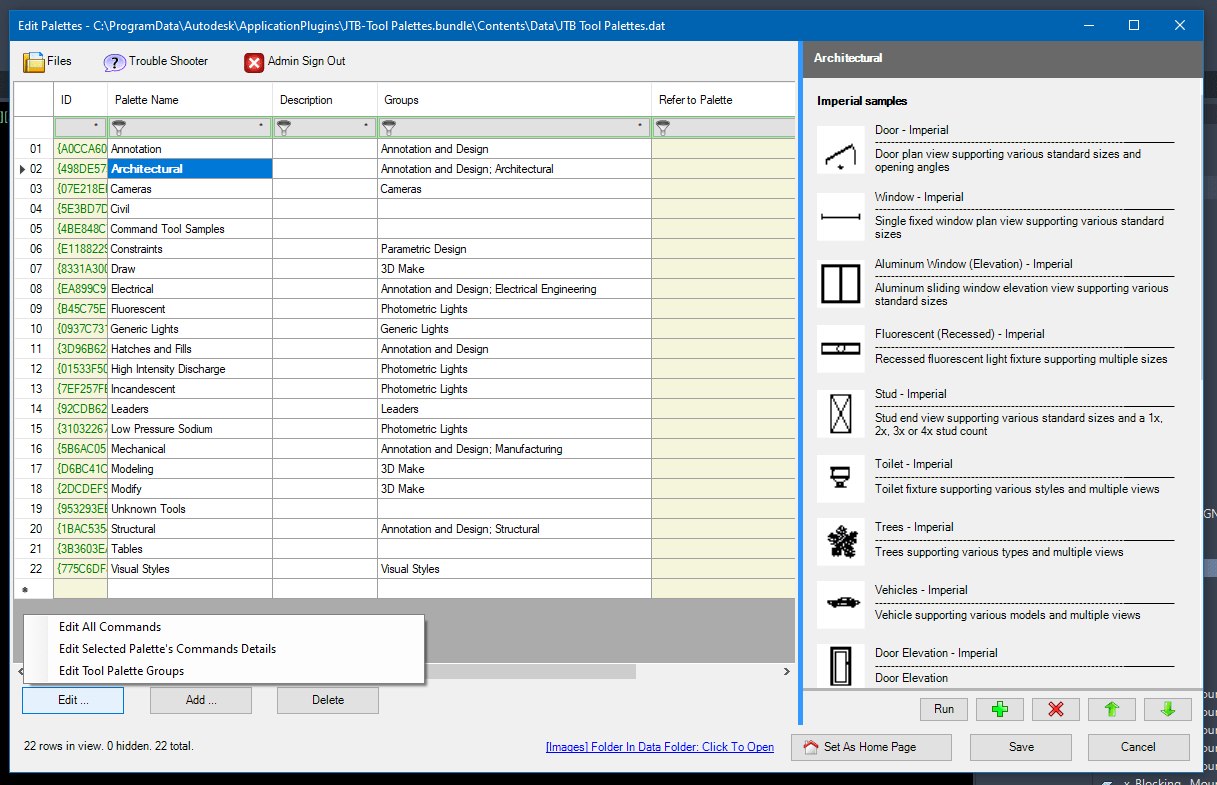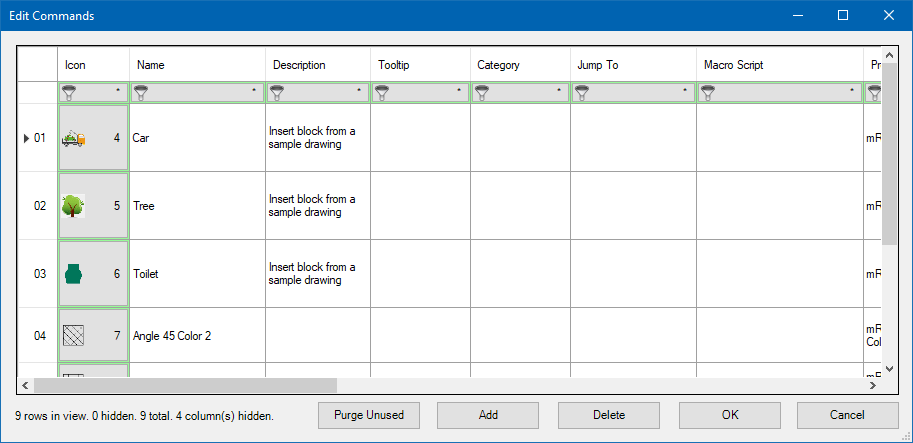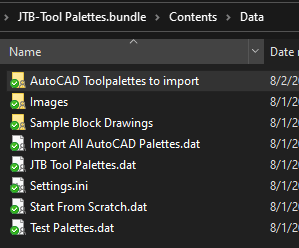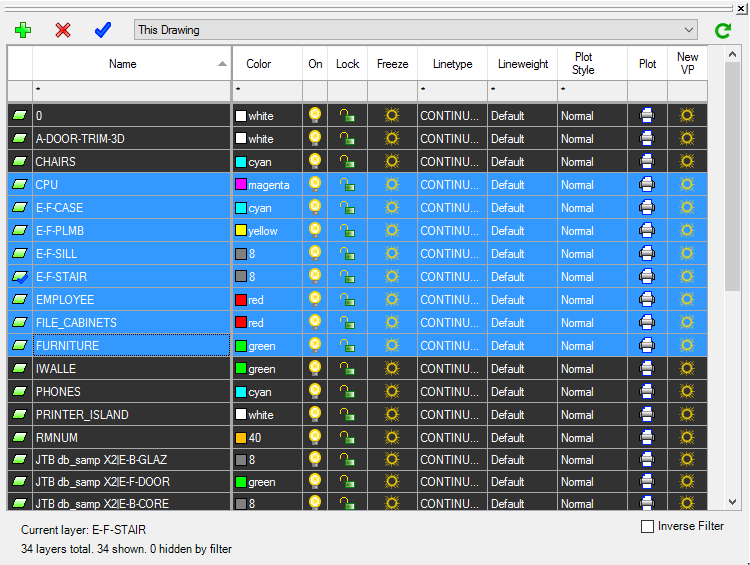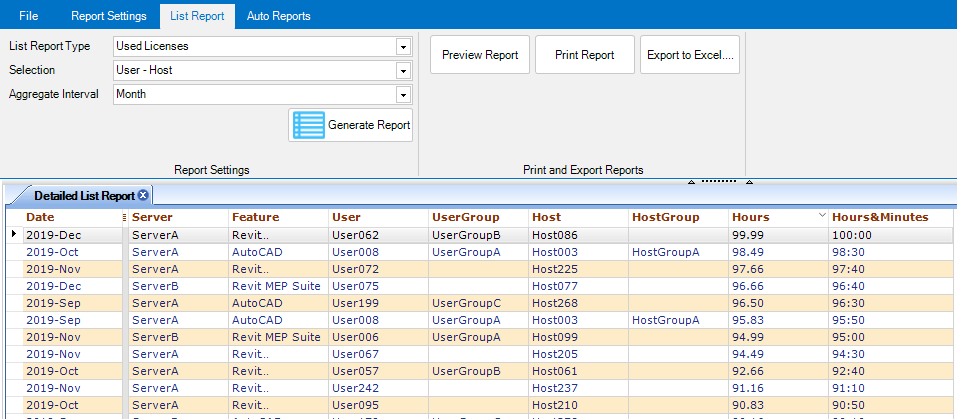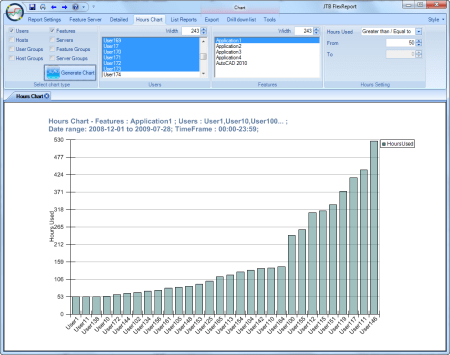Thumbnail previews in the AutoCAD 2013 DWG file format and newer are stored as PNG images and provides higher-quality thumbnail previews in a smaller file size than previous image format did. Image resolution is still controlled by the THUMBSIZE system variable. However, the maximum valid value has increased from 2 to 8. If you do not wish to include thumbnail previews in the drawing you can still use the RASTERPREVIEW (THUMBSAVE) system variable to disable them.
Here is how THUMBSIZE is described in the documentation for AutoCAD 2013: Specifies the display resolution in pixels for all thumbnail preview images. It’s saved in the registry with the initial value 3. Whether preview images are saved in drawings is controlled by the THUMBSAVE system variable.
THUMBSAVE (Save a thumbnail preview image) is also available in OPTIONS dialog box on the Open and Save tab, clicking on Thumbnail Preview Settings. THUMBSIZE is only available on the command line.

The larger thumbnail preview used the longer it takes also to save the drawing so if you really want to optimize size and speed set THUMBSAVE to 0 for off.
The preview size in AutoCAD’s file dialog boxes is only showing max 174x101 in resolution. It’s a pity larger options are not available.

The actual size of the thumbnail also depends on how AutoCAD’s application window is sized. Normally it is much wider than higher resulting in thumbnails that are using max width but less in height.
If the current view is using the 2D Wireframe visual style the max height or width of the thumbnail will be 256 even if THUMBSIZE is higher than 2. I can certainly see a need for a change here in an upcoming AutoCAD version as the preview sometimes makes more sense with 2D drawings.
| THUMBSIZE | Resolution | DWG File Size |
| N/A | N/A | 152 KB with THUMBSAVE 0
(only 1 KB less than with THUMBSAVE 1 and THUMBSIZE 0) |
| 0 | 64 x 64 | 153 KB |
| 1 | 128 x 128 | 155 KB |
| 2 | 256 x 256 | 158 KB |
| 3 | 512 x 512 | 168 KB |
| 4 | 1024 x 1024 | 191 KB |
| 5 | 1440 x 1440 | 213 KB |
| 6 | 1600 x 1600 | 225 KB |
| 7 | 1920 x 1920 | 242 KB |
| 8 | 2560 x 2560 | 284 KB |
To really see the larger thumbnails I used Windows Explorer’s preview pane.
THUMBSIZE=0

THUMBSIZE=3

Here is a test using a drawing with 3D objects and materials and note how the thumbnail adds up to 9 MB to the drawing. The increase due to the thumbnail depends on how the PNG image is compressed and can in worst case probably be up to 15-16 MB for the largest resolution.
| THUMBSIZE | Resolution | DWG File Size |
| N/A | N/A | 1154 KB with THUMBSAVE 0
(1 KB less than with THUMBSAVE 1 and THUMBSIZE 0) |
| 0 | 64 x 64 | 1155 KB |
| 1 | 128 x 128 | 1186 KB |
| 2 | 256 x 256 | 1203 KB |
| 3 | 512 x 512 | 1261 KB |
| 4 | 1024 x 1024 | 1495 KB |
| 5 | 1440 x 1440 | 4472 KB |
| 6 | 1600 x 1600 | 5172 KB |
| 7 | 1920 x 1920 | 6671 KB |
| 8 | 2560 x 2560 | 10277 KB |
Here is an example using THUMBSIZE set to 1.

THUMBSIZE set to 2.

THUMBSIZE set to 3.