JTB FlexReport license monitoring software has been updated to version 6.3.2 with the following bug fixes:
- Fixed some problems to create chart reports on the Detailed tab.
- Fixed some issues introduced in 6.3 for the HTML reports happening in some situations resulting in duplicate servers showing.
- Fixed issue with reading certain OPT files in Group Administrator.
- Improved silent installation procedure for Process Monitor Client using JTBProcessMonitorClientConfigured.reg.
- Fixed problem with ' character in project names in Process Monitor Service.
- Improved reliability in timing of showing the Project selection dialog box for Process Monitor Client.
- Fixed Excel chart report to retain custom paths to the database.
Downloads here. See also the Upgrade tips.
Known issues: we’re investigating a problem where duplicate data is saved in very specific cases using Process Monitor. Group Administrator is also having problems in some cases that we’re working to fix.
If you use SQL Server as database it might not always work to automatically update it. If you from scratched installed JTB FlexReport 6.2 or later it should not be a problem though. To know if the database is inconsistent you can send the following information to JTB World for confirmation.
Within Microsoft SQL Server Management Studio Open up the database and create a new query like below. Just change JTBFlexReport to whatever the JTB FlexReport database is named.
SELECT * FROM [JTBFlexReport].[INFORMATION_SCHEMA].[COLUMNS]
Then save the result using File>Save Result As a CSV file and send it to JTB World.
For complete information run also this query:
SELECT * FROM [JTBFlexReport].[INFORMATION_SCHEMA].[CONSTRAINT_COLUMN_USAGE]

JTB FlexReport is a report tool for applications using the FlexNet / FLEXlm (flexlm license manager), IBM LUM (IBM License Use Management), SPLM (Intergraph SmartPlant License Manager), SLM/Sentinel LM/Sentinel RMS, LM-X, Solidworks SNL License Manager, Licman, Primavera from Oracle or 12D software licensing as well as any Windows application like Acrobat, Visio, single licensed AutoCAD or AutoCAD LT.
Contact us to get a time limited license file for free. You can try it in your environment with your real data for a few weeks with full functionality.
Full support is provided during trial period.
Previous related posts:
License Reports - JTB FlexReport 6.3.1 released
Asset tracking - JTB FlexReport 6.3 released