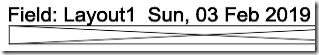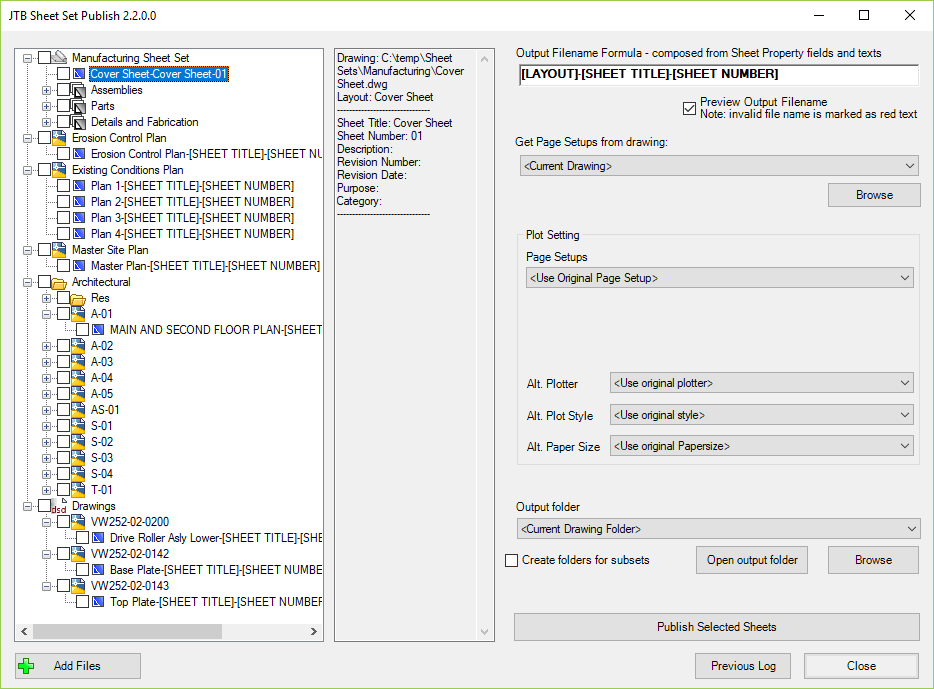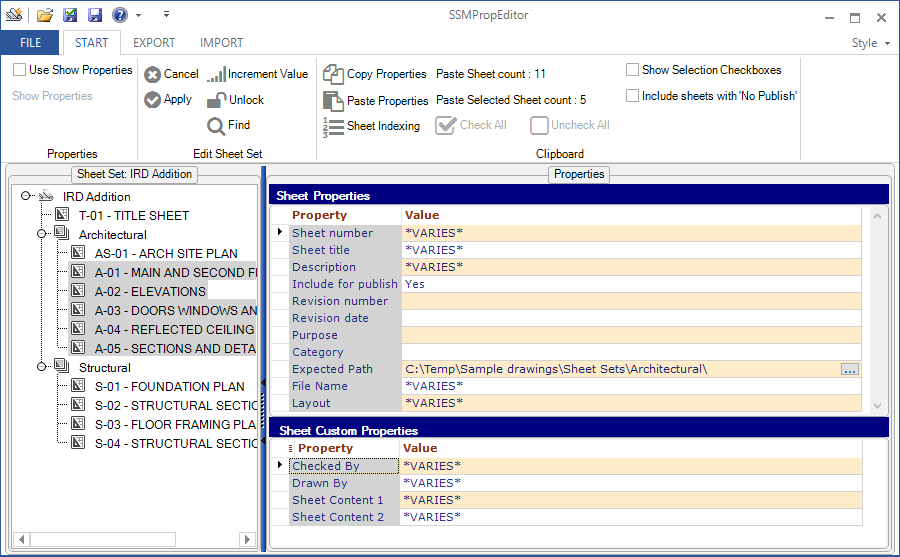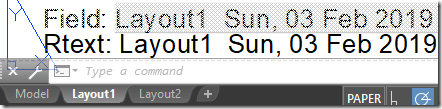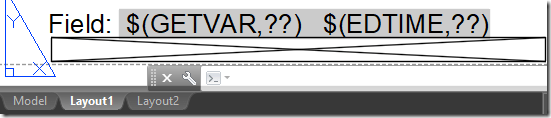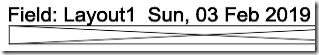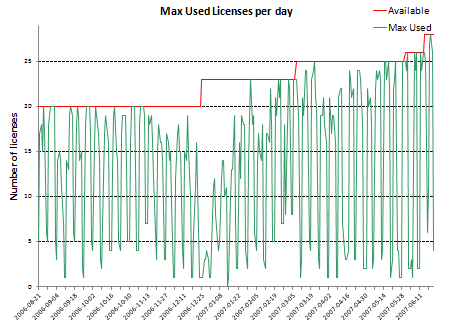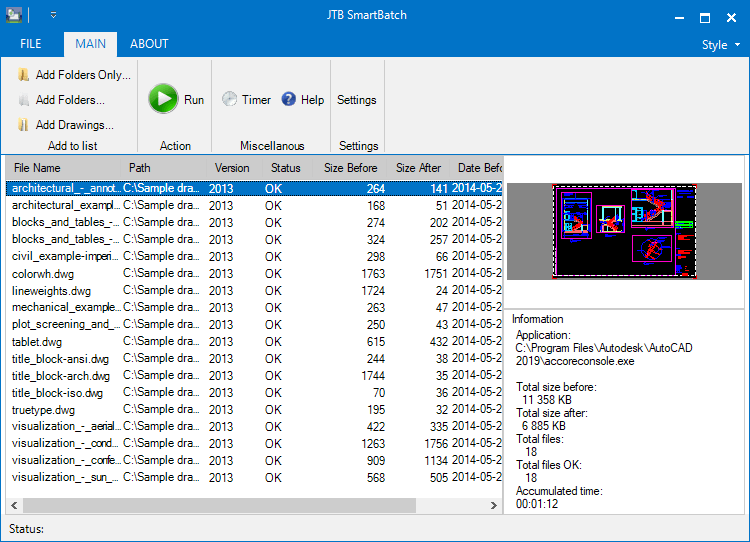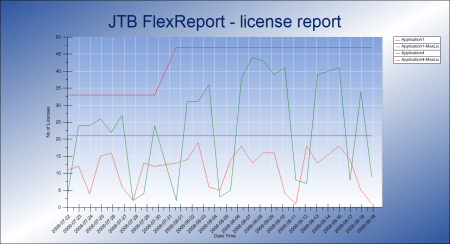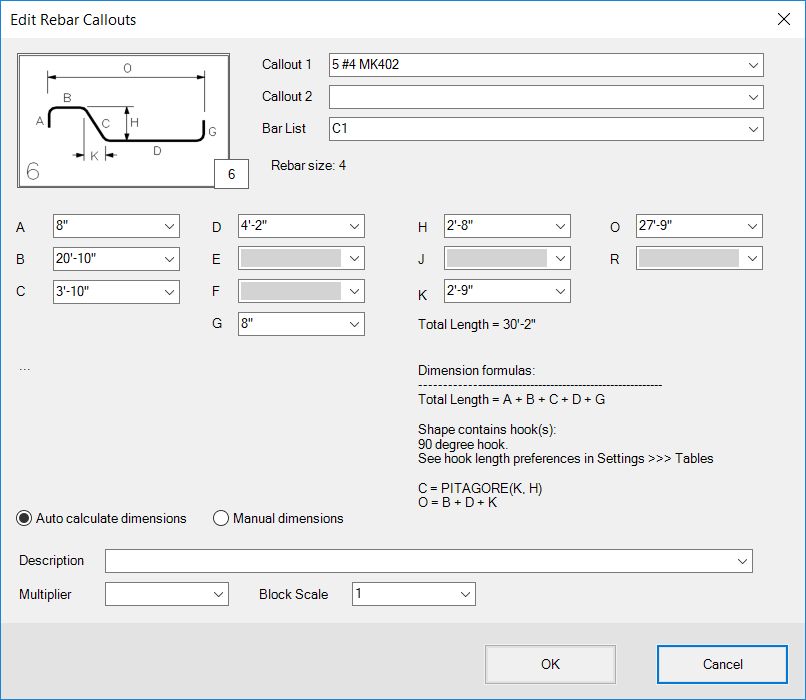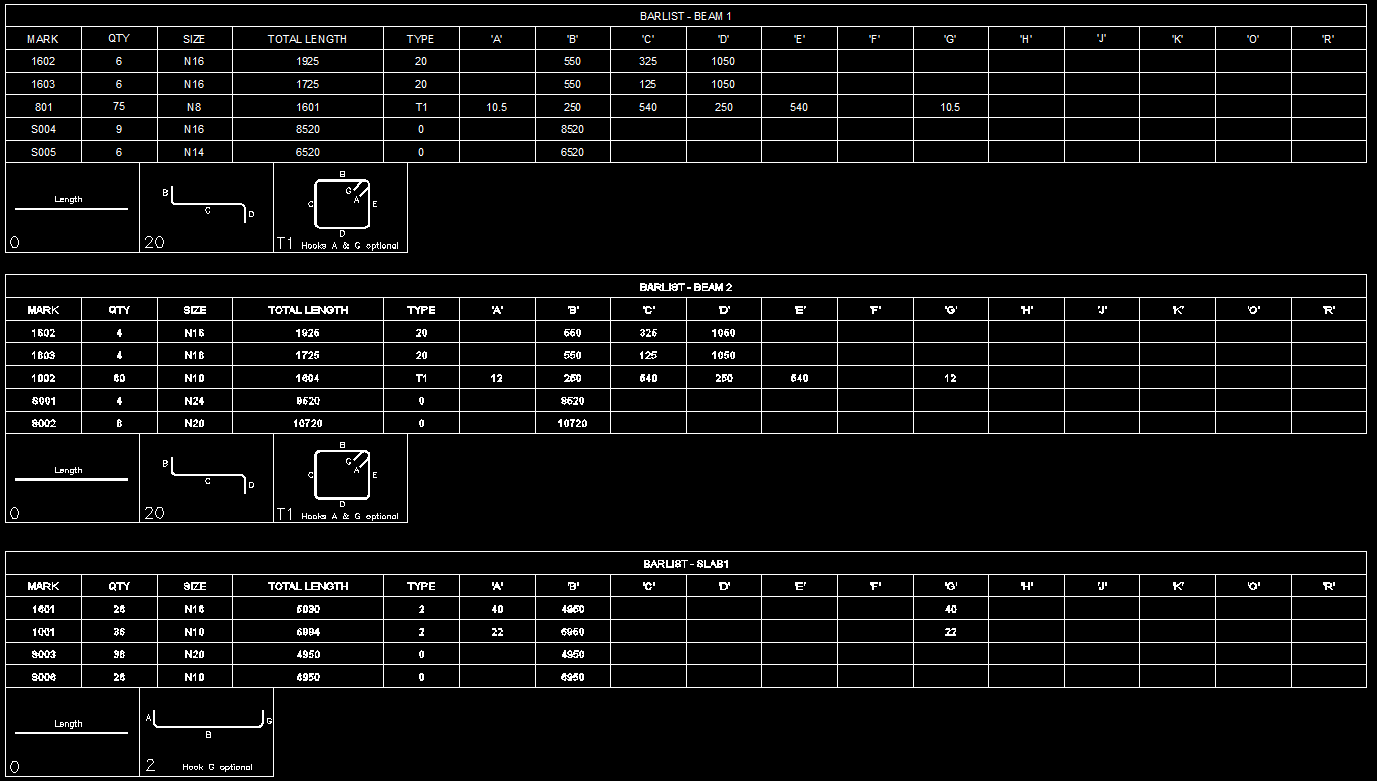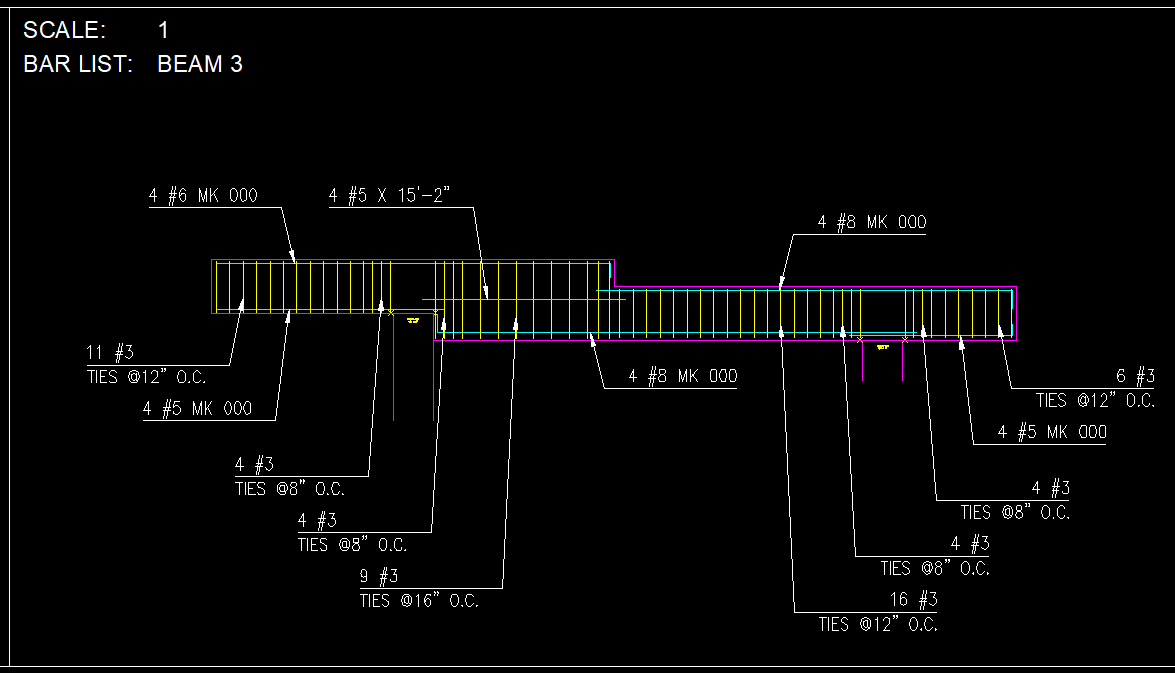This is a bit old but still a problem that a customer run into that I want to share. If you in AutoCAD makes use of Fields containing DIESEL code and open the drawing in DWG TrueView you may end up with missing or wrong text. RTEXT usage also is not working with DWG TrueView.
Issue:
Fields containing DIESEL expressions in an AutoCAD drawing file display the interpreted value in AutoCAD, but only display a portion of the DIESEL expression itself in DWG TrueView (or other DWG viewers).
Example (in a title block):
- A field contains the following DIESEL expression: $(getvar, “ctab”)
- It should display the current layout tab name: Layout1 or Model or First Floor Plan
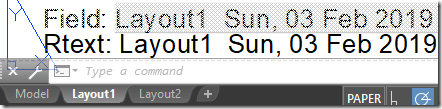
- But instead the expression is displayed as follows in DWG TrueView: $(GETVAR,??)
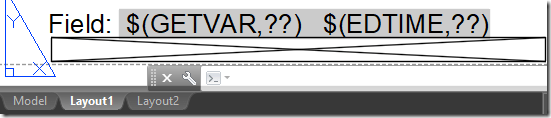
Causes:
DWG TrueView has pared-down capabilities compared to AutoCAD, and one of the capabilities that is not included in DWG TrueView is the DIESEL expression interpreter.
Therefore, any Field that uses a DIESEL expression will not return the same result as AutoCAD.
Solution:
For certain functions, the AutoCAD field options might include a comparable System Variable that you can substitute for the DIESEL expression.
Example:
- DIESEL Expression = $(getvar, “ctab”)
- System Variable equivalent = ctab
If there is no System Variable equivalent for the particular DIESEL expression you need, for viewing purposes, a DWF plotted from AutoCAD will preserve the field values and display correctly in DWG TrueView.
ref
Autodesk’s web viewer Autodesk Viewer works at least with DIESEL.