Via Saraapril in Club Penguin’s post CarrotSticks a Brand NEW Game :)
Friday, December 25, 2009
CarrotSticks a great way to train math skills for kids
Via Saraapril in Club Penguin’s post CarrotSticks a Brand NEW Game :)
Translate into Français | Deutsch | Italiano | Português | Español | 日本 | 한국의 | 中國
Tuesday, December 22, 2009
Run-time error '429': ActiveX component can't create object solution for VBA 64-bit
Code like this will result in error in AutoCAD Architecture 2010 64-bit:
Set SchedApp = New AecScheduleApplication
Or this in AutoCAD 2010 64-bit:
Set SSM = New AcSmSheetSetMgr
One method that seems to work is to move the code from within a sub to the declaration like this:
Private SchedApp As New AecScheduleApplication
Another method is to replace it using GetInterfaceObject like this:
Set SchedApp = ThisDrawing.Application.GetInterfaceObject("AecX.AecScheduleApplication.6.0")
The reason is that VBA runs as an out-of-process client in 64-bit applications.
Unfortunately this also means that Sheet Set Manager API cannot be used in 64-bit applications because it is a COM server that cannot be called from another process as opposed to an ActiveX server.
Another 64-bit related problem is in AutoCAD Architecture 2009/2010 and AutoCAD MEP 2009/2010. In Tools>References the AutoCAD tlb shows up but not for the verticals. The same problem is also in .NET if you look at the COM tab when adding references.
The solution for this is a fix in the registry that look like this:
[HKEY_CLASSES_ROOT\TypeLib\{E8BCE300-BF69-431B-9153-1FF0DEF8F613}\6.0\0\win32]
@="C:\\Program Files\\Common Files\\Autodesk Shared\\AecXBase60.tlb"
It needs to be done for each tlb you want to use. There is a win64 key but the win32 key is missing so it needs to be added.
Here is also a Microsoft KB describing similar problems with Office.
Translate into Français | Deutsch | Italiano | Português | Español | 日本 | 한국의 | 中國
Saturday, December 19, 2009
Speed up Windows 7 logon with 30 seconds
Consider the following scenario:
- You have a computer that is running windows 7 or Windows Server 2008 R2.
- You set a solid color as the desktop background.
- The Desktop Window Manager Session Manager service is running.
- You log on to the computer locally.
See details in this hotfix or just change the background to using a picture that can be a solid color.
Translate into Français | Deutsch | Italiano | Português | Español | 日本 | 한국의 | 中國
Friday, December 18, 2009
Decode FlexNet/FLEXlm license files
Everyone having a reason to look at a FlexNet license file knows that it can be pretty cryptic as well as to know what all Feature Codes are.
The License File Parser site Autodesk has put up allows you to easily convert the contents of your Autodesk license file into an easy to read report. Among other pieces of useful information, the report contains the full name of the licensed product, the serial numbers, and the number of seats.
Simply go to www.licenseparser.com, click the "Browse" button, locate your license file and then click the "Submit License File" button.
Here is what the result might look like:
If you also want reports for license usage either historically or for the moment take a look at JTB FlexReport where you for example can produce an HTML report like this.
Translate into Français | Deutsch | Italiano | Português | Español | 日本 | 한국의 | 中國
Thursday, December 17, 2009
AutoCAD Exchange 9 months later
AutoCAD Exchange, Autodesk’s online community for AutoCAD users, has received nearly 300,000 unique visitors from more than 200 countries around the world since March 2009 according to the press release.
If you haven’t checked it out already take a look and see what you like about it.
Update: Via twitter came this info from @Binrock @jtbworld Did you know that #AUGI had 4 times as many during the same period? 1.2 million absolute unique visits
I wonder what autodesk.com/discussion stats is?
Translate into Français | Deutsch | Italiano | Português | Español | 日本 | 한국의 | 中國
Monday, December 14, 2009
Distributed File System (DFS) Problems in AutoCAD 2010
DFS have never been officially supported even though I my experience have not had any problems. But now there is issues if you use an AutoCAD 2010 product.
Knowledge Base document: Distributed File System (DFS) Problems in AutoCAD 2010
Issue
You are experiencing problems with AutoCAD 2010 (or a vertical product based on AutoCAD 2010) not working with DFS.Solution
Although Autodesk does not officially support using the Windows Distributed File System with AutoCAD and AutoCAD-based vertical products, it has been known to work properly in the past and many customers use DFS with our products. We have recently identified two separate issues that can affect DFS usage.
The first problem is the inability to open a DFS folder from the File Navigation dialog in AutoCAD 2010. This problem has been corrected in Update 1 for AutoCAD 2010. If you are using AutoCAD LT 2010, or a vertical product, you should apply the Update for that product that includes Update 1 from AutoCAD. For most vertical products, that will also be Update 1 however, for AutoCAD Civil 3D, that will be Update 2.
The second problem is the inability to open folders on a DFS share by double-clicking. This is mostly seen on Vista SP2 and Windows 7 and is due to changes Microsoft made in those operating systems to change a folder to a link. For file folders that won’t open using double-click, the recommended work-around is to pick the Open button instead.
Link pasted with this Autodesk KB plugin for Live Writer.
Translate into Français | Deutsch | Italiano | Português | Español | 日本 | 한국의 | 中國
SmartPurger update available
After the posting SmartPurger 3.0 for AutoCAD scripting now with 64-bit support there is now available an update of SmartPurger with version number 3.0.4 that fixes some of the regression bugs from 3.0. Update is available free for existing customers.
Translate into Français | Deutsch | Italiano | Português | Español | 日本 | 한국의 | 中國
Thursday, December 10, 2009
Retrofits game by Autodesk for Greener Buildings
Autodesk wants to raise awareness about the benefits of greener, more sustainable buildings and of course to sell some software (nothing wrong with that though).
Buildings are the leading cause of green house gas emissions so it makes sense to “Don't Just Stand There. Make Buildings Better” as the slogan is.
Follow on Twitter at http://twitter.com/Retrofits09 and
visit www.autodesk.com/retrofits to play the game. You won’t see me make it to the leader board as I’m not that good.
Translate into Français | Deutsch | Italiano | Português | Español | 日本 | 한국의 | 中國
Monday, December 7, 2009
Is Google Public DNS useful for me?
Google has released Google Public DNS recently so I decided to give it a try and here is my review and result.
I wondered if I should switch to it or not in case it would speed up my Internet browsing experience. Are my DNS nameservers impeding my Internet experience?
To the rescue comes the Domain Name Speed Benchmark that was an excellent tool and that actually informed me that my local ISP provider were much quicker. At least right now and here. I also had “Obtain DNS server addresses” selected but the tool found in the conclusion that the second in the list was quite quicker than the first one so I decided to add them manually in the best order and hopefully things will runs smoother now than before.
Translate into Français | Deutsch | Italiano | Português | Español | 日本 | 한국의 | 中國
Wednesday, December 2, 2009
Check out AU 2009 LIVE! at Cadopolis
Just as I was about to start seeing another Industry Keynote on Autodesk University Virtual I got told by Erik at Cadopolis.com that they’ve setup up a site aggregating Flickr, Twitter, Facebook and MSN all in one at www.cadopolis.com/au. Check it out!
Translate into Français | Deutsch | Italiano | Português | Español | 日本 | 한국의 | 中國
Tuesday, December 1, 2009
Autodesk University Virtual
I won’t be at AU 2009 in person but virtually. See you there.
Good thing too that Autodesk invited all ADN members to AU Virtual at no charge.
PS. I noticed that the date on the banner is showing only December 1-3 while it should be December 1-4.
Translate into Français | Deutsch | Italiano | Português | Español | 日本 | 한국의 | 中國
Sunday, November 22, 2009
Microsoft Office 2010 beta and Outlook 2010 review
I had hopes for Outlook 2010 and its conversation view to improves the tracking of e-mail conversations. The problem is that it is just based on the email subject and I often have multiple different conversations but with the same subject. I really hope Microsoft makes this works better before the final release or this feature will be a big fail.
Who replied to who? Outlook 2010 makes it even easier to tell who replied to who inside of a conversation. Click on any individual message inside of a conversation to see a dotted line that shows which messages it replies to. This can be useful when a reply comes into a conversation that actually responded directly to an earlier message in the conversation.
Reply and Reply All are smarter too, and will always reply to the latest message in the conversation. If you happen to open an older message in the conversation and hit Reply – say a flagged mail from the ToDo Bar, for example – Outlook 2010 has you covered with a new clickable warning will appear that allows you to instantly jump to the latest message in the conversation.
The new Clean Up feature seems to be disabled but if it works it will be great. “enable you to save valuable inbox space by turning dozens of e-mails into just a few conversations using the Clean Up feature”
It just need to be smart enough to handle that many make inline comments on previous emails in the history.
One good thing is that I can now make a custom follow up flag if I select multiple emails.
Search has been improved! This is big for me as it fails too often to find correctly in Outlook 2007. I also see that performance is much better.
Final and official release of Office 2010 is slated for the first half of 2010.
Download for Office 2010 Beta.
Translate into Français | Deutsch | Italiano | Português | Español | 日本 | 한국의 | 中國
Friday, November 20, 2009
FLEXnet Licensing Side-by-Side Hotfix for Autodesk products
This hotfix repairs a problem that occurs during the side-by-side installation of two different licensing products. During the installation of stand-alone licensing products with previously installed network licensing products, the following error occurs indicating that the installation failed: 1: 5 2: Failed to load FNP_ACT_Installer.dll. 3: 126
Knowledge Base document: FLEXnet Licensing Side-by-Side Hotfix
This applies to most all Autodesk 2010 products from AutoCAD 2010 to Revit Architecture 2010.
Translate into Français | Deutsch | Italiano | Português | Español | 日本 | 한국의 | 中國
Monday, November 16, 2009
SmartPurger 3.0 for AutoCAD scripting now with 64-bit support
Finally SmartPurger 3.0 is released with a refreshed look and available as 32-bit and 64-bit application making it possible to use together with AutoCAD 32-bit and 64-bit on both Windows 32-bit and 64-bit operating systems.
Many customer uses SmartPurger because of its ease to purge different objects within drawings/DWG files to make them smaller.
Others uses SmartPurger to process scripts (SCR or LSP) on thousands of drawings unattended over night or weekend as it does not halt for dialog boxes or corrupted drawings.
The free trial without license file is fully functional except that you can only batch process 3 drawings per session to give you the chance to confirm that the program works as expected. When you purchase you can use SmartPurger with no limitations.
Contact us for a license to activate the time limited fully functional version for free.
Translate into Français | Deutsch | Italiano | Português | Español | 日本 | 한국의 | 中國
Saturday, November 14, 2009
Microsoft SyncToy updated for Windows 7
Microsoft’s freeware SyncToy 2.1 is available now.
Major new features and improvements in SyncToy 2.1:
- Dynamic Drive Letter Assignment: Drive letter reassignment will now be detected and updated in the folder pair definition.
- True Folder Sync: Folder creates, renames and deletes are now synchronized for all SyncToy actions.
- Exclusion Filtering Based on Name: File exclusion based on name with exact or fuzzy matching.
- Filtering Based on File Attributes: The ability to exclude files based on one or more file attributes (Read-Only, System, Hidden).
- Unattended Folder Pair Execution: Addressed issues related to running scheduled folder pairs while logged off.
- Folder Pairs With Shared Endpoints: Ability for folder pairs associated with the same or different instances of SyncToy to share end-points.
- Command line enhancements: Added the ability to manage folder pairs via the command line interface.
- Re-Architect Sync Engine: The SyncToy engine has been rearchitected to provide scalability and the ability to add significant enhancements in future releases.
- Sync engine is also more robust insomuch that many single, file level errors are skipped without affecting the entire sync operation.
- Sync Encrypted Files: Sync of Encrypted files works when local folder and files are encrypted, which addresses the common scenario involving sync between local, encrypted laptop PC folder and remote, unencrypted desktop PC folder.
- 64-Bit Support: SyncToy now has a native 64-bit build (x64 only) for 64-bit versions of Windows.
- Folder pair rename
- Sub-folder Exclusion Enhancements: Descendents created under excluded sub-folders are automatically excluded. Usability improvements for the sub-folder exclusion dialog.
- Folder Pair Metadata Moved: Folder pair metadata removed from MyDocuments to resolve any issues with server-based folder pair re-direction setup.
- Setup Improvements: Integrated setup with single self-extracting archive file and no extra downloads if you already have .NET Framework 2.0 installed. Enabled silent install for the SyncToy Installer file.
Translate into Français | Deutsch | Italiano | Português | Español | 日本 | 한국의 | 中國
Monday, November 9, 2009
AutoCAD Automation Tools 3.0 released
AutoCAD Automation Tools 3.0 makes it easy to find and replace attribute values on multiple drawings in an automated way. Bricscad 10 is also a new supported platform.
Here is a short description about the program.
Multiple drawings can be automatically created from a typical drawing or updated based on a control file that can be created with an Excel template. Make the changes in Excel and let the program do all the work for you. This is a real time saver if you need to make adjustments on hundreds or thousands of drawings.
Optionally an AutoLISP file (*.lsp;*.vlx;*.fas) can be loaded for each drawing. Each drawing can use a separate AutoLISP file if needed. This gives you almost unlimited flexibility when it comes to what task you want to automate.
Example of usages: Add a stamp block; insert a title blog; update text in the title block; insert text, block or xref; change text or attribute values and more. Change all external references (xrefs) from absolute paths to relative paths for archive purpose. Find and replace attribute or text values.
Free trial is available from the AutoCAD Automation Tools website.
Translate into Français | Deutsch | Italiano | Português | Español | 日本 | 한국의 | 中國
Tuesday, November 3, 2009
Close License Borrowed Dialog boxes automatically freeware
Do you use a borrowed license and want to prevent the "License Borrowed" message from showing up every single time i start AutoCAD?
The license on this machine has been borrowed from a license server. You can continue to use this product during the borrow period without a connection to the license server. The borrow period for this license expires on: … To access the product again after the license expires, you must reconnect to a license server.
With this freeware CloseLicenseBorrowedDialogs for AutoCAD and verticals it is possible. It will automatically close this dialog box for you.
Tip: It is possible to get it started together with AutoCAD if you create a BAT, CMD or VBS file and use calls like this:
start "" "C:\jtb\CloseLicenseBorrowedDialogs.exe"
start "" "C:\Program\AutoCAD 2010\acad.exe" /p MyProfile
Other languages supported upon request.
Available as a freeware AutoCAD App on Autodesk Exchange Apps for AutoCAD 2012 and newer.
Translate into Français | Deutsch | Italiano | Português | Español | 日本 | 한국의 | 中國
Symboldatei auswählen Dialog automatisch geschlossen
German AutoCAD is also supported now in CloseShapeDialog. Dialog boxes named “Symboldatei auswählen” are also closed as well as “Select Shape File”. Freeware available here.
Other languages supported upon request.
Translate into Français | Deutsch | Italiano | Português | Español | 日本 | 한국의 | 中國
Monday, November 2, 2009
Autodesk Sponsors McGraw-Hill Construction BIM SmartMarket Reports
For those that want to start with BIM this report is worth reading. I did read through it quickly and it seems like the report is valid and correct also according to my experience in this field.
Some advices. To BIM is not an on and off switch. You don’t need to reach 100% BIM at once. Don’t BIM too fast, if internal and external processes don’t follow you might get in trouble and find that BIM is more a problem than a solver.
The report is a summary of a survey that was given to approximately 3,000 architects, engineers, contractors, and business owners across the United States and Canada. See the results of BIM adoption, usage, impact and infrastructure, and review case studies and interviews.
Download the PDF: McGraw-Hill SmartMarket Report: The Business Value of BIM
McGraw_Hill Construction has an ongoing survey to gather some of these requirements from the design community. If you haven’t done so already, please participate in the online survey – it only takes a few minutes.
Translate into Français | Deutsch | Italiano | Português | Español | 日本 | 한국의 | 中國
Monday, October 26, 2009
Autodesk 2010 products FlexNet error -15.570.36 solution
You configured a machine to be a network license server and then installed an Autodesk product on the same machine. When you launch the product, it tries to check out a network license and fails. This seems to affect most 2010 products.
On Windows, the FLEXnet Finder dialog displays and, when dismissed, is followed by a license error dialog displaying the error code [-15.570.36]. In the Mac OS, a license error dialog displays the same error code but it does not display a FLEXnet Finder dialog.
Find the solution is this Knowledge Base document: Failure to check out a license when running a network product on the same machine as the network license server
Translate into Français | Deutsch | Italiano | Português | Español | 日本 | 한국의 | 中國
ACAD_db 1.0 released – sync block attributes with database
Make use of AutoCAD together with an external database. Block attribute values can automatically be updated back and forth to one or many external databases. If you make changes to the attribute values they can be synchronized back to the external database and the other way around.
With the new ACAD_db from JTB World this is now possible. ACAD_db works with AutoCAD and all its verticals. Use for example Access, SQL Server, SQL Server Express, Oracle, ODBC or Excel as your database.
There are three sync methods available and can be set individually for each attribute to synchronize.
- Sync in both directions.
- Sync only from the drawing to the database.
- Sync only from the database to the drawing.
Some information might be useful to sync in both directions while other information like dimensions needs AutoCAD to be the owner. Other information like price might best be owned by the database.
Contact us to get a time limited license file for free and try ACAD_db in your environment.
Translate into Français | Deutsch | Italiano | Português | Español | 日本 | 한국의 | 中國
Friday, October 23, 2009
Autodesk University Attendees Can Give Away 'Virtual' Passes
Via this press release I learned that “Autodesk announces the availability of four (4) complimentary Premier Passes for Autodesk University Virtual.”
I would love to get one of these as I will not be there IRL. Anyone having a spare?
Update: I have now got a virtual pass. Thanks!
Translate into Français | Deutsch | Italiano | Português | Español | 日本 | 한국의 | 中國
Subscription Advantage Pack – AutoCAD Architecture 2010
Renovation Extension for ACA 2010 makes it easier to work with the 3 phases Existing, New and Demolition. This really simplifies the work so if you do these kind of works and have subscription just go get it. Others need to wait for AutoCAD Architecture 2011.
Here is a video showing how it works.
Translate into Français | Deutsch | Italiano | Português | Español | 日本 | 한국의 | 中國
AutoCAD 2010 Subscription Advantage Pack
AutoCAD 2010 Subscription Advantage pack is now available to AutoCAD subscription members. Other have to wait for AutoCAD 2011.
Isolate, Add Selected, Select Similar is something that been found in verticals earlier and as 3:rd party tools.
With Isolate Objects, Hide Objects and End Object Isolation you get more freedom on visibility of objects that extends beyond layers.
There are also two Draw Order tools: Bring Annotations to Front, Send Hatches to Back.
These are some useful tools so go and grab this advantage pack.
Here is a video showing the features.
Translate into Français | Deutsch | Italiano | Português | Español | 日本 | 한국의 | 中國
AutoCAD 2010 support for Windows 7 and for other Autodesk software
Both 32-bit and 64-bit versions of AutoCAD® 2010 and AutoCAD® LT® 2010 are compatible with and supported on Microsoft Windows® 7.
Autodesk does not officially support 2009 and older versions of AutoCAD and AutoCAD LT on Windows 7. If you choose to run older versions of AutoCAD on the Windows 7 operating system, you may opt to use Windows compatibility mode.
There are some known minor limitations of AutoCAD 2010 and AutoCAD LT 2010 on Windows 7. For a description of these limitations, please refer to the following solution:
Known Limitations with Windows 7 for AutoCAD and AutoCAD-based Products
The following issues have been identified with Windows 7 and are currently being researched for a potential fix in a future release:
AutoCAD® and all AutoCAD-based vertical products:
- Infocenter balloons sometimes display blank
- Dragging Ribbon tabs sometimes crashes the product
- Encrypted files fail to open and save on Windows 7
- Open files do not appear on Windows 7 Jumplist
- Export to Impression functionality will not work because Autodesk Impression is not supported on Windows 7
AutoCAD Architectural 2010 and AutoCAD Mechanical 2010:
- Text in the Drafting Settings dialog overlaps radio buttons
Knowledge Base document: Windows 7 Support for AutoCAD and AutoCAD LT
According to this press release:
For the 2010 product line, Autodesk will support nine products on Windows 7. These products are Autodesk Inventor 2010, Autodesk Inventor LT 2010, AutoCAD 2010, AutoCAD LT 2010, AutoCAD Architecture 2010, AutoCAD Electrical 2010, AutoCAD Mechanical 2010, AutoCAD MEP 2010 and Autodesk Algor Simulation 2010 software. Autodesk will support Windows 7 for most of its other products as updated versions are released.
See also
Knowledge Base document: Windows 7 support for Revit 2010 products and previous versions
Knowledge Base document: Support for 3ds Max 2010 and 3ds Max Design 2010 on Windows 7
Knowledge Base document: Support for Maya 2010 on Windows 7
Knowledge Base document: Support for AutoCAD Map 3D 2010 and Windows 7
Knowledge Base document: Support for AutoCAD Civil 3D 2010 and Windows 7
Translate into Français | Deutsch | Italiano | Português | Español | 日本 | 한국의 | 中國
Thursday, October 22, 2009
FlexNet lmgrd.exe problem solved
During the start of evaluating JTB FlexReport one customer got a problem with Autodesk Network License Manager FlexNet (FLEXlm) that eventually was solved.
The following command was run on the server where FlexNet license manager is installed. The server is a virtualized Windows 2008 std server.
lmutil.exe lmstat -a -c 27000@server
[Detecting lmgrd processes…]
Error getting status: Cannot connect to license server system. (-15,10:10061 “Winsock: Connection refused”)
The FlexNet debug log also had this information.
16:27:23 (lmgrd) adskflex exited with status 58 ()
16:27:23 (lmgrd) Since this is an unknown status, license server
16:27:23 (lmgrd) manager (lmgrd) will attempt to re-start the vendor daemon.
16:27:23 (lmgrd) EXITING DUE TO SIGNAL 1
There were no problems with the ports and firewalls as they were opened. LMTOOLS.EXE did not show any problem on the status.
Using IP instead of server name resulted in this message:
lmutil - Copyright (c) 1989-2007 Macrovision Europe Ltd. and/or Macrovision Corporation. All Rights Reserved.
Flexible License Manager status on Tue 10/20/2009 15:49
[Detecting lmgrd processes...]
Error getting status: Cannot find license file. (-1,359:2 "No such file or directory")
Other errors that also might show up are some or all of these:
The TCP port number in the license, [portnumber], is already in use.
(adskflex) Unable to initialize access to trusted storage: 1
(adskflex) Failed to open socket to lmgrd, Exiting
(adskflex) EXITING DUE TO SIGNAL 28 Exit reason 5
(lmgrd) Can't send reread to adskflex: Cannot read data from license server system. (-16,10009:10054 "WinSock: Connection reset by peer")
(lmgrd) adskflex exited with status 28 (Communications error)
(lmgrd) Since this is an unknown status, license server
(lmgrd) manager (lmgrd) will attempt to re-start the vendor daemon.
Eventually the solution found. The problem was caused because of Windows DEP (Data Execution Prevention) on the server. DEP simply killed lmgrd from doing its job.
Another error that might show in the FlexNet debug log is: Lost communications with lmgrd Communications error. Connection closed. Exiting. EXITING DUE TO SIGNAL 28 Exit reason 5
The solution is:
DEP might also have the effect that LMTOOLS.EXE crashes or that you just notice that the license service is stopped after a while and you cannot check out any licenses. The problem is no only on Windows 2008 server but have been seen also on Windows 2003 server
Translate into Français | Deutsch | Italiano | Português | Español | 日本 | 한국의 | 中國
Tuesday, October 20, 2009
Revit Wood Wall Framing tool
“Single family housing for 2010 will advance 32 percent in dollars, corresponding to a 30 percent increase in the number of units, to 560,000.” -ref
Revit Subscription Advantage Pack will include this for Revit Architecture and Revit Structure and is now available for subscription customers.
We’ll see how this will compare with MWF from StrucSoft.
Translate into Français | Deutsch | Italiano | Português | Español | 日本 | 한국의 | 中國
Do you face problems to automate Autodesk software installers?
If you do take a look at this post and the invitation from Autodesk to hear your views (see the comment from Eric Stover).
I recognize several of the key points mentioned and know that it is quite some work to automate installations of all kind of applications.
The below point for example that requires you to automate a launch of AutoCAD and close it before you can push some of the settings to the client.
- Make it easier for us to push a custom profile (.arg) and set default shortcuts on the clients. First launch always reverts them back to vanilla configurations, which breaks this.
Translate into Français | Deutsch | Italiano | Português | Español | 日本 | 한국의 | 中國
Monday, October 19, 2009
Learn how to convert VBA code into VB.NET for AutoCAD
Visit Through the Interface for details on the free webcast.
The session will be taking place at 8am Pacific/10am Eastern/4pm in the UK/5pm in Central Europe, on October 20, 2009. If you cannot make it the webcast will be recorded.
If you need help to convert or migrate old VBA code to VB.NET or C#, JTB World can help with this service. You’re welcome to contact us.
Translate into Français | Deutsch | Italiano | Português | Español | 日本 | 한국의 | 中國
Unable to find main dictionary. Could not start speller. Solution!
Here are some reasons why you get the message “Unable to find main dictionary. Could not start speller.” or “unable to find main dictionary could not start spelling” in AutoCAD (or vertical) or AutoCAD LT when you try to add or change text or make a spell check.
You have deleted some DCT files in your support folder and might need to restore them from the CD/DVD alternatively make a repair of the installation.
Make sure to install dictionaries as feature if you select a custom installation. Even if you don't need multi-language dictionaries you will get an annoying error message every time you want to create or edit text. "AutoCAD Message - Unable to find main dictionary. Could not start speller."
If AutoCAD is already installed use Windows Control Panel>Programs and Features and find the AutoCAD installation and select Change or “Add or Remove Features” and make sure "Dictionaries" is un-checked and proceed with the update of the program.
You might have deleted the path to the location of the DCT files in OPTIONS. You can check that you have the path to where the DCT file are among the paths in OPTIONS>Files>Support File Search Path. If it is not there add it and restart the application. Another way is to restore the profile but then you might loose a lot of your settings that you have customized.
Here are some of the DCT files that comes with AutoCAD:
cat.dct
csy.dct
dan.dct
dan2.dct
deu.dct
deu2.dct
deuo2.dct
enc.dct
enc2.dct
eng.dct
eng2.dct
enu.dct
enu2.dct
esp.dct
esp2.dct
fin.dct
fin2.dct
fra.dct
fra2.dct
ita.dct
ita2.dct
nld.dct
nld2.dct
nor.dct
nor2.dct
ptb.dct
ptb2.dct
ptg.dct
ptg2.dct
rus.dct
sve.dct
sve2.dct
This post was made thanks to an email question I got on this problem and I wanted to give the solution to others that might run into this.
Translate into Français | Deutsch | Italiano | Português | Español | 日本 | 한국의 | 中國
DST editor – SSM editor without need for AutoCAD
I make this blog post to make it easier for users that search for a DST editor as I heard from one that eventually found SSMPropEditor that he had searched for a DST file editor for quite a while. SSMPropEditor can edit DST files without having AutoCAD installed.
Edit properties on multiple sheets belonging to AutoCAD's Sheet Set Manager (SSM) or AutoCAD Architecture's Project Navigator (PN) Sheet Set View with ease. If you want to change properties like a revision, date or name on two or more sheets at the same time SSMPropEditor is for you. Your productivity will increase and you will save time avoiding a lot of manual work.
Sheet Set Properties, Sheet Set Custom Properties, Sheet Properties and Sheet Custom Properties can be edited. If editing of more within the DST is needed we also have a DST to XML converter that makes it possible to edit everything and then convert back to DST.
Translate into Français | Deutsch | Italiano | Português | Español | 日本 | 한국의 | 中國
AecAnnoScheduleTagAdd and AutoLISP
Here is a solution I wanted to share on how to use AecAnnoScheduleTagAdd in AutoLISP.
The thing is that it's a point that the command expects.
"Expects a point or Symbol/Leader/Dimstyle/Edit/Constrain"
To get a point on the selected object you can use (cdr (assoc 10 (entget(entlast))))
Example:
(command "._AecAnnoScheduleTagAdd"
"C:/mypath/Schedule Tables (Metric).dwg"
"_symbol"
"M_Aec_Room_Tag"
"_edit"
"_n"
(cdr (assoc 10 (entget(entlast))))
"_c"
""
)
Translate into Français | Deutsch | Italiano | Português | Español | 日本 | 한국의 | 中國
Thursday, October 15, 2009
ACA_db 3.0 released with 2-way sync between AutoCAD Architecture and database
ACA_db helps to make use of AutoCAD Architecture or AutoCAD MEP more fully in your BIM process. Property Set values can automatically be updated back and forth to one or many external databases. If you make changes to the Extended Data values within a Property Set they can be synchronized back to the external database. Any Property in a Property Set Definition (PSD) can be exported and all editable Properties can be imported.
Contact us to get a time limited license file for free.
Translate into Français | Deutsch | Italiano | Português | Español | 日本 | 한국의 | 中國
Blog Action Day 09: Climate Change – what can be done
Here is a study Microsoft did on the environmental benefits to provide software to consumers online instead of shipping DVD’s.
The study concluded that downloading Office 2007 avoided 8 times the amount of carbon emissions compared to producing and shipping a DVD and its associated packaging through traditional retail distribution channels.
The study determined that carbon emissions avoided through online purchasing of 10 million copies is equivalent to:
- the electric consumption of 7,715 US households, or
- 13,008 passengers cars driven in one year, or
- 231 acres of avoided Amazon rainforest deforestation.
At JTB World we only provide our software electronically via download or email.
In the summer of 2007, sea ice was roughly 39% below the summer average for 1979-2000, a loss of area equal to nearly five United Kingdoms. Many scientists now believe the Arctic will be completely ice free in the summertime between 2011 and 2015, some 80 years ahead of what scientists had predicted just a few years ago. Read more about highest safe level of CO2 to 350 parts per million.
In 2009 the sea ice was
This is what it looked like in September 2009. Via NSIDC that has a lot more info.
A pair of German merchant ships traverse the fabled Northeast Passage. Ironically melting of the Arctic can help to lower fuel usage and carbon emissions for some ships. Read more.
Sustainable design and building, green building, LEED, are things that will help.
Autodesk’s sustainability site and guide to sustainable design.
Yesterday I was reading about a house that produces more energy than it consumes. The article is in Swedish though. Three layers of insulation on the walls and two layers on the roof.
Translate into Français | Deutsch | Italiano | Português | Español | 日本 | 한국의 | 中國
Wednesday, October 14, 2009
Blog Action Day 09: Climate Change
6,723 Blogs registered right now. You can register and participate too.
Translate into Français | Deutsch | Italiano | Português | Español | 日本 | 한국의 | 中國
Tuesday, October 13, 2009
FlexNet hotfix from Autodesk solving side-by-side licensing problem
This hotfix repairs a problem that occurs during the side-by-side installation of two different licensing products. During the installation of stand-alone licensing products with previously installed network licensing products, an error occurs indicating that the installation failed.
Knowledge Base document: FLEXnet Licensing Side-by-Side Hotfix
Translate into Français | Deutsch | Italiano | Português | Español | 日本 | 한국의 | 中國
Monday, October 12, 2009
FlexNet downloads for lmadmin, lmgrd, lmutil, lmtools
The latest version is 11.7 of the FlexNet (FLEXlm) executables lmgrd.exe, lmutil.exe, lmtools.exe and lmadmin.
COMPATIBILITY: The version of the license server manager must be greater than or equal to the version of FlexNet Publisher used in the application/application's vendor daemon (for Autodesk it is adskflex.exe). You can always use the latest license server manager and utilities; they will be backward-compatible with your application and its license file.
Download them here and select your Operating System. Normally updating is not needed unless your application vendor requires it. But if you experience problems in some way, then it can be a good idea to see if it helps with the latest version.
To upgrade. Take backup of the old exe files. Stop the license service(s). Replace the exe files. Start the license service(s). This can in most cases be done even during daytime and the users will not notice anything but it is usually best to wait until there are few users having licenses in use.
For license usage reports of FLEX enabled software and other software both network licensed and single licensed use JTB FlexReport.
Flexera Software was formerly Acresso Software was formerly Macrovision.
Translate into Français | Deutsch | Italiano | Português | Español | 日本 | 한국의 | 中國
Flexera Software was Acresso Software was Macrovision was GLOBEtrotter
Under a legal threat from another software firm (ERP software maker Agresso Software) with a similar name, Acresso Software Inc. is changing its name to Flexera Software after just 19 months.
I actually thought about this similarity when I heard about the new name Acresso the first time so it is no big surprise considering that Agresso is such a larger company too the smaller Acresso don’t want to go into that fight.
Flexera Software sells software such as its installation utility InstallShield, and software license manager FlexNet Manager and FlexNet Publisher (FlexNet/FLEXlm), to software vendors and enterprises.
Notice also the change from FLEXnet Publisher to FlexNet Publisher. This indicates we should start to use FlexNet now instead of FLEXnet when we refer to the software that are FLEX enabled like AutoCAD.
Via Computerworld
PS. For an alternative to FlexNet Manager take a look at JTB FlexReport.
Translate into Français | Deutsch | Italiano | Português | Español | 日本 | 한국의 | 中國
Sunday, October 11, 2009
Reboot networked computers remotely
Here is how to reboot computers in a network without having to go physically to it.
Using any of these methods:
- shutdown.exe -r -m \\computername -t 0
- Microsoft's PsExec program
- MASS-REBOOT: A stand-alone "network reboot" utility from CodePlex's Darrell Elmore that makes this process much, easier! MassReboot allows IT Administrators to remotely reboot and monitors multiple systems at one time, along with the systems' status. (NOTE: MassReboot must be launched as "Run as Administrator")
Thanks to The Road to Know Where
Translate into Français | Deutsch | Italiano | Português | Español | 日本 | 한국의 | 中國
Saturday, October 10, 2009
Solution to registering of DLL problem on 64-bit systems
I was preparing installers for DWG Explorer Column Handler (DWG Columns) when I run into problem with the 64-bit versions for Vista and Windows 7. I used Visual Studio 2008, a C++ project and a basic setup project with a couple of custom actions to register and unregister a DLL file. The 32-bit setup worked without problems.
I first got the following error on Vista 64-bit and Windows 7 64-bit.
Error 1723. There is a problem with this Windows Installer package.
A DLL required for this install to complete could not be run. Contact your support personnel or package vendor.
Action _474A8F1D_82B8_4FC0_8E65_22E8CDBD2B7B, entry: _InstallPropertySchema@4, library:
C:\Program Files\JTB World\DWG Explorer Column Handler\DWGPropertyHandler.dll
After trying to create the setup directly on a 64-bit system I was able to install but the uninstall failed like this.
Error 1723. There is a problem with this Windows Installer package.
A DLL required for this install to complete could not be run. Contact your support personnel or package vendor.
Action _8B4F6610_75E7_462C_AB3D_BDC92ECCF640, entry: _UninstallPropertySchema@4, library:
C:\Program Files\JTB World\DWG Explorer Column Handler\DWGPropertyHandler.dll
I first figured out that I could edit the MSI file with Orca. In the table CustomAction I found the Actions I needed to change.
was changed to
This worked good but needed to be done manually each time.
I then tried to use a trick to change how the DLL is built so it will use the correct name. I tried with the following link step in
Visual Studio>Project Properties>Linker properties>Command Line>Additional options
/export:_InstallPropertySchema@4=InstallPropertySchema /export:_UninstallPropertySchema@4=UninstallPropertySchema
And that worked just great. Now I have installers working for XP, Vista, Windows 7 and both 32-bit and 64-bit.
Translate into Français | Deutsch | Italiano | Português | Español | 日本 | 한국의 | 中國
Monday, October 5, 2009
Autodesk network licenses and adskflex.exe for Linux
 I found this discussion thread interesting as it seems like there now is a version of adskflex.exe available for Linux but it requires you have Maya 2010. It would be good if Autodesk made this available directly from their website as well.
I found this discussion thread interesting as it seems like there now is a version of adskflex.exe available for Linux but it requires you have Maya 2010. It would be good if Autodesk made this available directly from their website as well.
Even though JTB FlexReport still needs Windows to be installed on it can report FLEXnet/FLEXlm usage from other operating systems like Linux, Solaris Sparc, etc.
Update: Download available from DL16273721
Autodesk IPv4 Network License Manager for Linux 32-bit and Linux 64-bit
The Autodesk Network License Manager for IPv4 networks using Linux® 32-bit or 64-bit Red Hat® Enterprise Linux 5.0 WS (U4). Please refer to the appropriate readme file for installation instructions.
Translate into Français | Deutsch | Italiano | Português | Español | 日本 | 한국의 | 中國
SPLM usage monitoring added to JTB FlexReport 5.1.2
SPLM license reporting (Intergraph SmartPlant License Manager) is now supported in JTB FlexReport. Core JTB FlexReport is the same as in 5.1.0 as the SPLM support are added with two separate installers. Contact us if you would like more details, a trial or purchase.
Translate into Français | Deutsch | Italiano | Português | Español | 日本 | 한국의 | 中國
Thursday, October 1, 2009
JTB Process Monitor updated to solve a couple of bugs
JTB Process Monitor that is a module for JTB FlexReport is updated and if you have JTB Process Monitor you should install this update.
With JTB Process Monitor standalone application can be monitored and the usage can be reported with JTB FlexReport.
JTBProcessServiceSetup.zip is updated to version 1.0.2 to fix some issues that made reports failing as well as a problem on 64-bit systems. Only this installer is updated. Uninstall previous version first.
The complete JTB FlexReport suite is updated to version 5.1.1 with this update.
Translate into Français | Deutsch | Italiano | Português | Español | 日本 | 한국의 | 中國
Tuesday, September 29, 2009
Microsoft Security Essentials
I’ve used the beta for some months and it has been there in the background and I have not had any problems at all.
If you try to download it and get this message the direct links are available below:
Not available in your country or region
You appear to be in a country or region where Microsoft Security Essentials is not available. Thank you for your interest in Microsoft Security Essentials.
http://download.microsoft.com/download/A/3/8/A38FFBF2-1122-48B4-AF60-E44F6DC28BD8/mssefullinstall-x86fre-en-us-vista-win7.exe
http://download.microsoft.com/download/A/3/8/A38FFBF2-1122-48B4-AF60-E44F6DC28BD8/mssefullinstall-amd64fre-en-us-vista-win7.exe
Translate into Français | Deutsch | Italiano | Português | Español | 日本 | 한국의 | 中國
Monday, September 28, 2009
DWG Explorer Column Handler released
Enhance Your Explorer Experience with the New DWG Explorer Column Handler.
- Show the DWG properties in Explorer columns or even in file dialog boxes within AutoCAD or other applications.
- Sort files in Explorer based on any of the columns available like a revision.
- Use DWGPROPS in AutoCAD and add information in the Summary or Custom tabs and you can show this information in columns in Windows Explorer.
- The columns can show the version of the DWG file, up to 10 custom properties, title, subject, author, comments, created, hyperlink base, keywords, last saved by, last updated, revision number.
- No need to have AutoCAD installed. That means that everyone at your company can see this information.
- No need to open the drawing to know information like revision and other valuable information in the drawing.
- Supported extensions are DWG, BAK, DWT, DWS, SW$ in any DWG file version.
- Column names can be customized for example from "DWG Revision" to "Rev" or into other languages.
Contact us for a trial.
Translate into Français | Deutsch | Italiano | Português | Español | 日本 | 한국의 | 中國
Friday, September 25, 2009
ADN free Plugins of the Month for AutoCAD
Plugins of the Month now have Clipboard Manager for AutoCAD and Offset in XREF available.
Translate into Français | Deutsch | Italiano | Português | Español | 日本 | 한국의 | 中國
Thursday, September 24, 2009
Hide or isolate objects in AutoCAD freeware
I mentioned a few days ago that I wanted to release a freeware and here it is.
You can hide, isolate or unisolate selected objects with it.
It is free and without support and released as it is. It is a VBA program that you need to load with VBALOAD and then the form can be showed with VBARUN running IsolateHideObjects.dvb!Start.Isolate.
It can be called by AutoLISP like this:
(vl-vbarun "c:/temp/IsolateHideObjects.dvb!Start.Isolate")

Download here.
(notice the warning in the comments about the risk of saving a drawing without using UnIsolate so make sure to know about potential side effects)
For any questions please keep them as comment in this blog post.
Translate into Français | Deutsch | Italiano | Português | Español | 日本 | 한국의 | 中國
Wednesday, September 23, 2009
License error. Your license is invalid - explained
This seems to be a memory problem. Find the details in this Knowledge Base document: Error: "License is invalid" when working in the program
Applies to:
AutoCAD 2010
AutoCAD 2009
AutoCAD 2008
AutoCAD 2007
Translate into Français | Deutsch | Italiano | Português | Español | 日本 | 한국의 | 中國
Sunday, September 20, 2009
Autodesk Navisworks 2010 Service Pack 1
Knowledge Base document with download: Autodesk Navisworks 2010 Service Pack 1
This SP applies to the following products.
Autodesk Navisworks Freedom 2010
Autodesk Navisworks Review 2010
Autodesk Navisworks Manage 2010
Autodesk Navisworks Simulate 2010
But wait did you notice that it’s named Service Pack as opposed to Update in the case of AutoCAD?
One vital fix for us programmers is that AutoCAD Visual LISP feature of AutoCAD 2008 and 2009 now functions correctly after Autodesk Navisworks 2010 is installed.
Translate into Français | Deutsch | Italiano | Português | Español | 日本 | 한국의 | 中國
Wednesday, September 16, 2009
Top 10 AutoCAD Blogs includes JTB World
Cool to find JTB World among the Top 10 AutoCAD Blogs on Blogs.com. Congrats to the other 9 blogs.
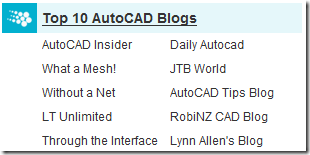
I will celebrate this by releasing a freeware for AutoCAD. Keep your eyes on this blog.
Translate into Français | Deutsch | Italiano | Português | Español | 日本 | 한국의 | 中國
Monday, September 14, 2009
AutoCAD Architecture 2010 Product Update 1
I installed ACA 2010 on a new machine today and noticed that Update 1 was available via the setup interface and was able to also download and include it directly during the installation. Very nice!
Knowledge Base document: AutoCAD Architecture 2010 Product Update 1 includes downloads for both 32-bit and 64-bit as well as the Readme.
The following defects have been fixed in AutoCAD Architecture 2010 Update 1:
AEC Dimensions
- Multiple overlapping windows may lead to incorrect dimensions.
API
- AutoCAD Architecture might crash when trying to define a Display Theme style using .NET API.
IFC
- Slabs may have the wrong elevation when imported from an IFC file due to an incorrect thickness offset.
- Exporting a drawing to IFC may create incorrect IFC GUIDs for AEC objects.
- Importing IFC files that contain certain material settings may crash.
- Space exported to IFC have the IFC type of IFCTYPEOBJECT instead of IFCSPACETYPE.
Layers
- The "New layer from Standard" button doesn't work in localized versions.
- Layer description fields are not automatically populated in all cases.
Performance
- Response is very slow when using Dynamic UCS and objects are Isolated.
Property Palette
- Changing an entry to one that is the first characters of the previous entry will not work in some fields.
Schedules
- Schedules are not sorted as expected when values are a combination of numeric and alphabetic characters.
Sections
- Some objects imported from Inventor display as points in 2D Sections.
Structural Members
- Custom block based on 3D Solids using Boolean operations are always placed at the start point.
Wall Objects
- AutoCAD Architecture might hang when opening certain drawings that contain modified Wall Endcaps.
- Window openings may not be created due to Wall Plan Modifiers.
- Using Refedit on a block containing Wall Object may cause a crash.
Xrefs
- Openings in Xrefs with negative Z value are placed at an incorrect position.
AutoCAD 2010 Update 1 (AutoCAD 2010 SP1) is included in AutoCAD Architecture 2010 Product Update 1
Other verticals updated are:
Knowledge Base document: AutoCAD MEP 2010 Update 1
Knowledge Base document: AutoCAD Electrical 2010 Update 1
Translate into Français | Deutsch | Italiano | Português | Español | 日本 | 한국의 | 中國
Sunday, September 13, 2009
A problem has been encountered while loading the setup components - solution
I tried to add and remove features in the Visual Studio 2008 setup as I needed to add a component and got the error "A problem has been encountered while loading the setup components. Canceling setup." Not very helpful.
The solution for me was to uninstall the latest updates and hotfixes for VS 2008 and then try again. (KB973675, KB971092)
Translate into Français | Deutsch | Italiano | Português | Español | 日本 | 한국의 | 中國
Thursday, September 10, 2009
JTB FlexReport 5.1 released
JTB FlexReport 5.1 adds the new feature JTB Process Monitor making usage reports on most any application possible.
This opens the door to monitor usage of standalone applications like Word, Excel, Outlook and AutoCAD LT.
There is a service part and a client part of the application and two separate installers. The data is saved into the main JTB FlexReport database JTBFlexReport.NET.mdb and reports on the usage can be done in the normal way. This means that JTB FlexReport also needs to be installed. The client computer does not need to be connected to the network all the time. It still can monitor the usage and when connected again it will send back the data to the server.
JTB Process Monitor is useful while preparing to covert standalone licenses to network licenses as it will help to know how much the applications are used and by what users.
Another usage scenario is to identify users that might not need a full license.
If you have a need to split costs of software based on usage JTB Process Monitor will be a big help.
Upgrade from 5.0 to 5.1 is only needed if you want the new functionality.
JTB Process Monitor is priced in relation to an estimation of number of clients. The price per license is approximately 1/5 of the price for the main JTB FlexReport application.
Existing customers that wants this feature can request a quote for the upgrade.
Download the JTB Process Monitor Documentation PDF for more details.
Download of the installers are available from the JTB FlexReport site.
Contact us to get a time limited license file for free. You can try it in your environment with your real data for a few weeks with full functionality.
Full support is provided during trial period.
Get ready to optimize network license and most any software usage.
Translate into Français | Deutsch | Italiano | Português | Español | 日本 | 한국의 | 中國
License controls and investigations increasing
I read in the Swedish online magazine Computer Sweden that more and more companies are being audited and investigated by Business Software Alliance (BSA) or software vendors that checks for unlicensed copies of software.
 Why this increase? A person responsible for software asset management at Insight mentions that some companies or organizations are being audited up to five or six times per year. One reason presented is that software vendors try to find extra income this way during the recession. Another reason is that when employees are fired they might want to hit back on their old company and report them or try to find a reward from BSA as an extra income in these hard times. According to BSA in Sweden they have not increased their controls but think that the increase comes from the vendors.
Why this increase? A person responsible for software asset management at Insight mentions that some companies or organizations are being audited up to five or six times per year. One reason presented is that software vendors try to find extra income this way during the recession. Another reason is that when employees are fired they might want to hit back on their old company and report them or try to find a reward from BSA as an extra income in these hard times. According to BSA in Sweden they have not increased their controls but think that the increase comes from the vendors.
There are free software audit tools from BSA that are designed to help you audit, or identify and track, licensed and unlicensed software installed on your computers and networks. Audits are a key component of any comprehensive software asset management plan.
Is your company compliant? JTB World offers JTB FlexReport as a solution to help companies to have better control on their license usage and help to ensure software compliance. JTB FlexReport also helps to prepare for the need to increase or decrease the number of licenses you have.
Translate into Français | Deutsch | Italiano | Português | Español | 日本 | 한국의 | 中國
Wednesday, September 9, 2009
AutoCAD Plant 3D 2010 now available
AutoCAD Plant 3D based on the AutoCAD 2010 platform is now available with its first public release. With Plant 3D you can design, model, and document process plants.
Features like spec-driven design and standard parts catalogs help streamline the placement of piping, equipment, and support structures. Integrated AutoCAD® P&ID functionality and quicker generation of isometric and orthographic drawings support productivity, accuracy, and coordination.
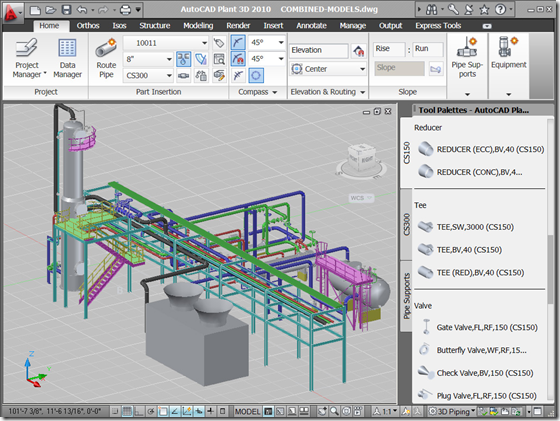
- Get a Free 30 day Trial of AutoCAD Plant 3D (Download available from US and Canada)
- AutoCAD Exchange Plant Group
- AutoCAD Plant 3D Discussion Group
- AutoCAD Plant 3D Blog
Below are some of the features of AutoCAD Plant 3D 2010:
Project Setup
Use the project feature in the beginning of the project to quickly enter pertinent information such as project numbers and specs that will be used to help drive creation of piping and components. You can also identify and add a variety of stock and custom components and specifications, which will eventually populate the tool palette when design begins. All this information can be updated as the project progresses and then used to generate reports.
AutoCAD P&ID IntegrationAutoCAD P&ID functionality is integrated directly into AutoCAD Plant 3D. Using these capabilities, you can create and edit piping and instrumentation diagrams, then reconcile the underlying data with the 3D model. Specifications and Catalogs
AutoCAD Plant 3D helps streamline the placement of piping, equipment, support structures, and other plant components through spec-driven technology and standard parts catalogs like ANSI/ASME (B16) and DIN/ISO. When you need to create a spec, you can work directly with included content-rich catalogs, or you can modify the catalogs to meet your project’s requirements.
Piping
From the initial spec through the final design, AutoCAD Plant 3D software optimizes the creation and editing of spec-driven pipelines. With this feature, you can route pipe, edit a line of pipe and its component elements, and manage a system of connections. You have the option to route pipe semi-automatically or manually. As you route pipe, additional components such as gaskets or flanges are added automatically.
Equipment Elements
This feature enables you to create, modify, manage, and use equipment in your drawings. A comprehensive library of standard equipment elements is available for use from within the tool palette. You may add custom content to your library as well.
Structural Elements
Use this feature to identify issues such as interferences in your plant model. With it, you can parametrically create a small set of structural elements, including AISC steel members and structural trim, such as stairs and cage ladders. You can also externally reference structural drawings created in Autodesk® Revit® Structure software, AutoCAD® Structural Detailing software, and other applications.
Construction Document GenerationFrom the 3D model, you can more easily generate and share isometrics, orthographic, and other construction documents. Information is directly exchanged with the 3D model, helping to ensure that your construction documents are accurate, consistent, and up-to-date. Report, Search, and Query
Use these features to search for, query, and manipulate the data contained in drawings. Generate materials lists and create reports based on your particular search criteria. You can then export the information as piping component format (PCF) files for integration into other applications like stress analysis and spool generation packages.
Autodesk Navisworks Compatibility
AutoCAD Plant 3D models are directly compatible with the Autodesk® Navisworks® family of products for smoother design review, visualization, and clash detection.
Press release - Autodesk Announces New AutoCAD Plant 3D 2010 Software
New Product Brings Modern 3D Modeling to Mainstream Plant Design and Engineering Projects
Autodesk today announced the availability of AutoCAD Plant 3D 2010, a new software product that brings the proven benefits of model-based design to mainstream plant design projects. Purpose-built for the design, modeling, and documentation of process plants, AutoCAD Plant 3D makes modern 3D design more affordable and accessible to project teams of all sizes. Today's announcement was made at the SPE Offshore Europe Oil & Gas Conference & Exhibition 2009.
Built on the familiar AutoCAD platform, AutoCAD Plant 3D allows project teams to increase productivity, and improve accuracy and coordination of shared information. The vast majority of plant design and engineering projects support the operation, maintenance and expansion of existing facilities. These projects are typically executed by small teams facing tight time and budget constraints. AutoCAD Plant 3D is tailor-made to increase the productivity of these teams by reducing setup time, facilitating straightforward information sharing, and minimizing the impact of changing project information.
"The value of 3D modeling is proven in the process plant industry, but existing design solutions are complex and expensive, serving primarily the largest projects," said Mark Strassman, vice president, AEC Plant Solutions Group at Autodesk, Inc. "The most common plant design and engineering projects today are retrofits, upgrades, and expansions that run on tight budgets and fixed shutdown windows. The teams that execute these projects simply can't afford to waste time and overhead with complicated solutions. Since AutoCAD Plant 3D leverages the familiarity of AutoCAD and the popularity of the .dwg file format, project teams can get up and running quickly, more easily share design information and finish projects faster - with potentially significant savings in time and cost."
Update from In the Pipes:
This particular release is most appropriate for piping design in Oil & Gas, Power, or Chemical projects up to $250 million total installed cost. It does contain Isogen for Isometric generation. It contains a full release of AutoCAD 2010, so you can leverage all your AutoCAD techniques to help you model and produce documents.
While AutoCAD Plant 3D is not optimized to be an equipment design package (that would be Inventor), you can of course place basic plant equipment. It is also not intended as a structural design/detailing product, although we’ve included though pipers’ steel for roughing in the structural elements. It is not for HVAC, nor for bent pipe.
Translate into Français | Deutsch | Italiano | Português | Español | 日本 | 한국의 | 中國
Monday, September 7, 2009
Stockholm lighthouse
This is a suggested building project for Stockholm, Sweden. In Swedish it is “Stockholmsfyren”. With its 187 meter and 54 floors it’s aimed to be higher than Turning Torso in Malmö and Kaknästornet in Stockholm. Now we have to wait and see if this will become reality or not.
Architecture by Rosenbergs arkitekter and a Swedish article at ymby.
Translate into Français | Deutsch | Italiano | Português | Español | 日本 | 한국의 | 中國
Saturday, August 29, 2009
Revit network license troubleshooting
Issue: When launching Revit you are unable to obtain a network license on a specific workstation but other workstations can obtain a license.
Solution found in Knowledge Base document: Revit network license troubleshooting
Applies to:
Autodesk Revit Architecture 2010
Revit Architecture 2009
Revit Architecture 2008
Autodesk Revit MEP 2010
Revit MEP 2009
Revit MEP 2008
Autodesk Revit Structure 2010
Revit Structure 2009
Revit Structure 2008
Translate into Français | Deutsch | Italiano | Português | Español | 日本 | 한국의 | 中國
Wednesday, August 26, 2009
Updated Autodesk Product Manager BIN File
Knowledge Base document: Updated BIN file for Autodesk Product Manager Utility
This version updates the Autodesk Product Manager to detect new Media & Entertainment products that are now shipping. Instructions for replacing the previous BIN file with the new one are included in the readme.
Via Without A Net
Translate into Français | Deutsch | Italiano | Português | Español | 日本 | 한국의 | 中國
Monday, August 24, 2009
Automatic publish DWG to PDF in AutoCAD on save or close
One new thing that comes with AutoCAD 2010 is that you now can automatically publish PDF files. Previously only DWF files were supported.
Taka look at Options>Plot and Publish

and you find Auto Publish Settings

You can auto-publish on Save and Close as well as get a prompt before the publishing.
The location for the PDF files can either be the drawing folder, a sub-folder relative to the drawing folder named “DWF and PDF” or any other specified folder.
Other settings are if you want to include Model, Layouts or both, creation of single-sheet or multi-sheet files, inclusion of layers, lines merge control and so on.
The AUTOPUBLISH command can also be used to specify some of the settings on the command line.
Translate into Français | Deutsch | Italiano | Português | Español | 日本 | 한국의 | 中國
Friday, August 21, 2009
Plant 3D screensaver
Friday fun. Remember good old Pipes screensaver? Here is AutoCAD Plant 3D.

Download the screen saver at In the Pipes.
AutoCAD Plant 3D is soon available.
Translate into Français | Deutsch | Italiano | Português | Español | 日本 | 한국의 | 中國
Thursday, August 20, 2009
AutoCAD 2010 Update 1 (AutoCAD 2010 SP1)
Update time if you are using AutoCAD 2010!
AutoCAD 2010 Update 1
AutoCAD LT 2010 Update 1
This update is only for AutoCAD and AutoCAD LT and cannot be applied to vertical products that are based on AutoCAD 2010.
Installing Update 1 will increment the product version to 2, e.g., "AutoCAD 2010 - English Version 2".
Thanks to detailed information from customers who used the Customer Error Reporting (CER) Utility, problems were identified and fixed in more than 30 commands and features. – Without A Net
Updates have been made in the following commands and features:
- 3D Navigation Tools
- Action Recorder
- Annotation Scaling
- Blocks
- Check Spelling
- Customize User Interface (CUI)
- Database Connectivity
- Dimensions
- DWF
- Dynamic Dimensions
- External References
- File Navigation
- File Save
- Graphic System
- Hatch
- Image
- Keyboard Modifiers
- Licensing
- Migration
- Measure
- Memory Handling
- Multiline Text (mtext)
- Object Snaps
- Parametric Constraints
- Purge
- Plot
- Quick Access Toolbar
- Ribbon
- Sheet Set Manager
- ShowMotion
- Visual Styles
The following defects have been fixed:
2D Drawing
- If the PLINETYPE system variable is set to 0, STRETCH does not work as expected on arc segments of polylines.
- When the PLINETYPE system variable is set to 0, the closing point of a polyline with segments of different widths do not display correctly.
- If you use the JOIN command on splines, a duplicate control point is inserted.
- When you use the JOIN command on multiple polylines, AutoCAD may crash.
3D Modeling
- When you open a drawing that contains solids, some solids display briefly and then disappear.
- If a grip on a mesh face, edge, or vertex is highlighted and you use the ViewCube, AutoCAD crashes.
3D Navigation Tools
- When you use the 3DORBIT command, you cannot orbit correctly. You can only orbit around a single pivot point and you cannot orbit around a specific object in a large group of objects.
Action Recorder
- An Action Recorder macro created in AutoCAD 2009 may fail to run in AutoCAD 2010.
Annotation Scaling
- When there are xrefs in a drawing, changing annotation scales takes a long time.
- When an annotative style multiline text (mtext) is rotated or surrounded by a hatch, the boundary box does not display correctly.
Blocks
- When you turn off the display of an attribute with a visibility parameter in a dynamic block, the Enhanced Attribute Editor lists attribute prompts incorrectly.
- You cannot copy an object from an AutoCAD 2009 drawing and paste it as a block into an AutoCAD 2010 drawing.
- You cannot use the Properties palette to set the value of a action parameter to 0.
- When you delete a constraint parameter from a dynamic block, AutoCAD may crash.
- You cannot stretch some dynamic blocks as expected.
Check Spelling
- When you run spellcheck on uppercase words, AutoCAD may crash.
CUI
- When you save a workspace, if the Enterprise CUIx file is read-only, AutoCAD crashes.
- Toolbar flyouts close unexpectedly.
Data Extraction
- When you use Data Extraction to extract the value of a block's multiline attribute into a table, text formatting code displays in the table.
DGN Support
- When a DGN file is imported, some attributes are missing.
Digital Signature
- When you open a drawing, the Invalid signature dialog box may display even if the digital signature is valid.
Dimensions
- You cannot create an angular dimension between two lines in different XY planes.
DWF
- When the background color in AutoCAD is black, some DWF underlays do not display correctly.
Dynamic Dimensions
- When you use the COPYBASE command with Dynamic Input on, AutoCAD crashes.
Export Layout
- When you use the EXPORTLAYOUT command on files in which Standard styles have been renamed, AutoCAD crashes.
External References
- You may not be able to bind multiple xrefs that include nested xrefs.
File Open
- When you try to open a drawing file from a FTP site, AutoCAD may crash.
Find and Replace
- If you use Find and Replace, autonumbering is deleted.
General UI
- On the status bar, the model or paperspace button may be missing, even after you have repeatedly turned it on.
Graphic System
- When the background color is changed in an active paperspace viewport, the cursor disappears.
- After you plot a drawing in AutoCAD, if you lock Microsoft Windows and then unlock it, AutoCAD may crash.
Hatch
- When you turn off the current layer while grip editing a hatch boundary, AutoCAD crashes.
- When the UCSVP system variable is set to 0, hatched objects align with the WCS rather than the UCS.
- When you grip edit a hatch with an elliptical boundary, AutoCAD crashes.
Image
- When you attach some TIFF images, AutoCAD crashes.
- TIFF images may not display correctly.
Inquiry Tools
- The AREA command fails on some polylines.
Keyboard Modifiers
- When temporary overrides are enabled, keyboard input using the Shift key may not display on the command line.
Layers
- Xrefs on locked layers do not display faded as expected. The LAYLOCKFADECTL system variable fails to alter them.
- When you delete a certain layer, all layers may be deleted.
- On the ribbon, the Layer drop-down does not display layers based on the current layer filter.
Licensing
- When you set your system time back more than 2 days, your license is broken.
- When you use a proxy server for internet access, the License Transfer Utility fails.
LiveUpdate
- When you have Autodesk 2009 and AutoCAD 2010 installed side-by-side, LiveUpdate does not work in AutoCAD 2009.
Measurement Tools
- When you use the MEASUREGEOM command, the tooltip and command line results are different. The tooltip result is incorrect.
- When you use the DIST command in model space, the results at the tooltip and the command line are different. The tooltip result is incorrect.
Migration
- When you export certain profiles, AutoCAD crashes.
- When you save certain profiles migrated from AutoCAD 2009, AutoCAD 2010 crashes.
Multileader (mleader)
- When you mirror mleaders that contain blocks with multiline attributes, the mirrored attributes are incorrectly justified.
- When you plot a drawing as a PDF file, the layer order is not alphabetized as expected.
- When a drawing that contains layers with names that include special characters is exported as a PDF, it cannot be opened.
- When you attach a large PDF file to your drawing, or try to attach it and then cancel the operation, performance is slow.
Publish
- When Windows XP is set to Windows Classic theme, on any Asian language version of AutoCAD 2010, if you use the PUBLISH command, AutoCAD freezes.
Purge
- On Windows Vista, in the Purge dialog box, when you attempt to use the Ctrl or Shift keys to select multiple items, the first highlighted item is de-selected.
QUICKCALC
- Calculations performed by the QUICKCALC command may be incorrect.
Recover
- When you use the RECOVER command on a AutoCAD 2000 formatted drawing file, polylines and splines in the drawing are deleted.
Reference Edit
- When you use the REFSET command, you can only add one instance of a block to the reference set. Other instances are rejected and an error message displays.
Ribbon
- Text styles from an attached xref display in the Ribbon text style control.
- When you switch between AutoCAD Classic and other workspaces (for example, 2D Drafting & Annotation or 3D Modeling), performance becomes slow.
- Layers with a VP Freeze for a viewport indicate the VP Freeze status even when the viewport is not active.
- When you click the File menu in the zero doc state, AutoCAD freezes.
- After you unload a partial CUI file, a tab remains on the ribbon. If you click the tab, AutoCAD crashes.
Section & Flatten
- When you section solids through API, multiple memory leaks occur.
Seek
- The SHAREWITHSEEK command may not work if the port used to communicate with Seek is blocked by a firewall.
Snaps
- When you snap to the grid, there may be a slight offset from the grid.
Visual Lisp
- When you use the CECOLOR system variable, the value returned by using the Getvar function is incorrect.
UCS
- In AutoCAD 2010 German, you cannot use ribbon controls to modify coordinates.
Xrefs
- With the XATTACH command, you cannot select multiple xrefs.
Translate into Français | Deutsch | Italiano | Português | Español | 日本 | 한국의 | 中國
Tuesday, August 18, 2009
AutoCAD 2010 .NET API: eFileSharingViolation in Database.SaveAs
See the details on the problem AutoCAD 2010 .NET API: eFileSharingViolation in Database.SaveAs that Nikolay Poleshchuk found.
That's why AutoCAD .NET Developer's Guide uses more reliable acDoc.Database.SaveAs(acDoc.Name, True, DwgVersion.Current, acDoc.Database.SecurityParameters) instead.
Translate into Français | Deutsch | Italiano | Português | Español | 日本 | 한국의 | 中國
Friday, August 14, 2009
Alibre Design Standard from $999 to only $99 explained
Alibre CEO Paul Grayson Discusses the New Pricing Structure on the Novedge blog.
Translate into Français | Deutsch | Italiano | Português | Español | 日本 | 한국의 | 中國
Acad.vlx Virus Cleanup improved
Steve Johnson made a safer version of the AutoCAD virus protection that was posted in this Knowledge Base document: Acad.vlx Virus Cleanup.
The clean_virus_safe.lsp checks for existence of acad.vlx and logo.gif files, which are associated with virus AL/Logo-A, also known as ACAD/Unexplode, ACAD/Agent.A or ACM_UNEXPLODE.B. Written as a safer alternative to Autodesk’s code which deletes suspect files without prior warning. This code renames the files instead.
On the topic of viruses: AutoCAD virus and AutoCAD Adware Trojan
Translate into Français | Deutsch | Italiano | Português | Español | 日本 | 한국의 | 中國
Some of the latest blog posts
Contact Us
| About JTB World |
![]() Subscribe to this blog
Subscribe to this blog
JTB World's website |
Website General Terms of Use |
Privacy Policy
^ Top of page
© 2004- JTB World. All rights reserved.