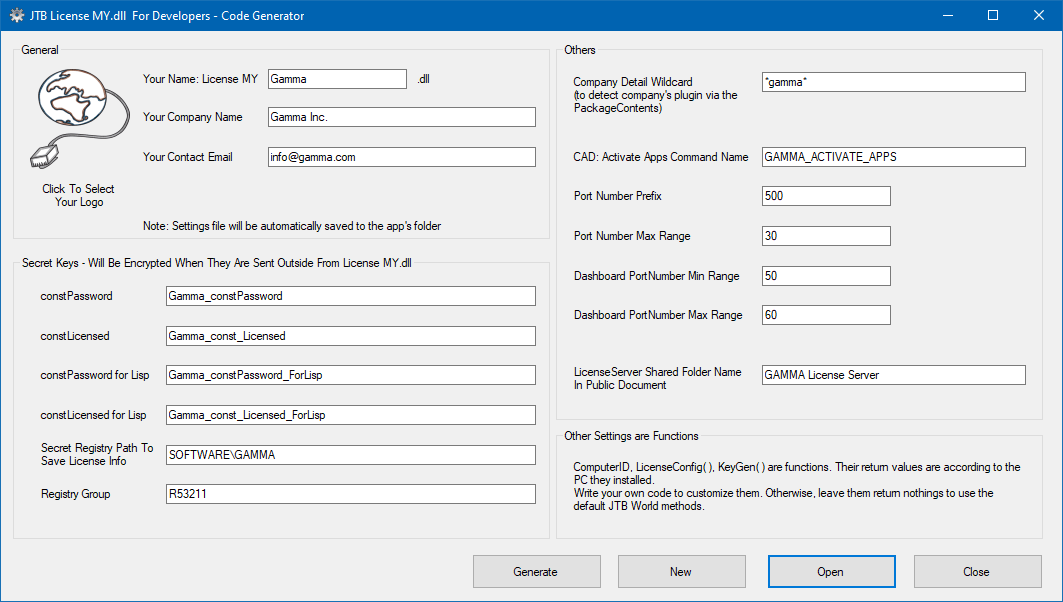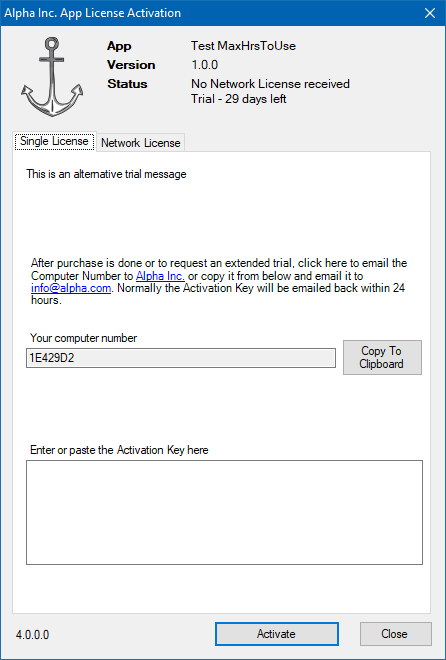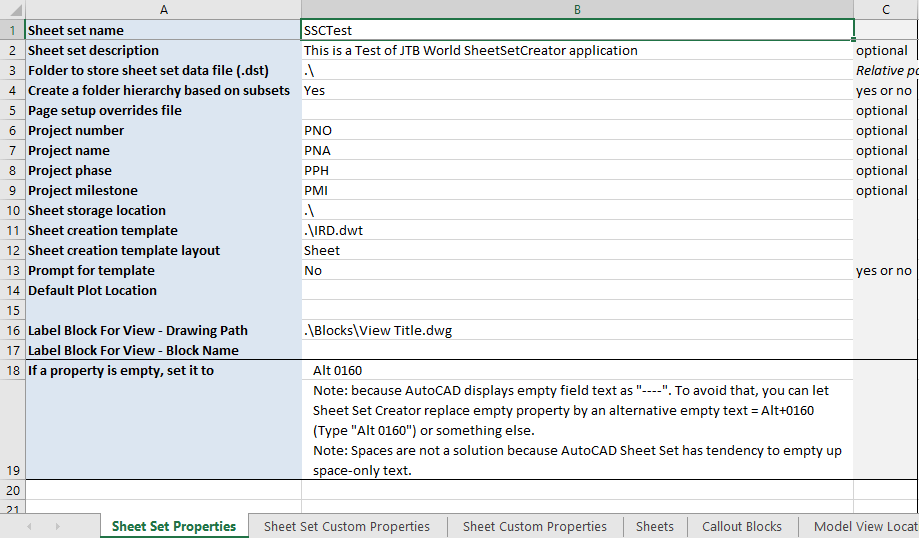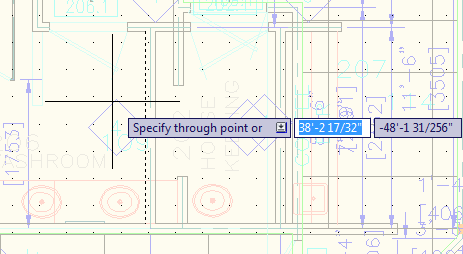“Do you have a workaround for “\” to be accepted on sheet titles used with the Sheet Set Manager?”
Yes I do. Try any of these three alternatives: ⧵⧹\
Just copy and paste one of them. Works with layout names and file names too. Should work with the Sheet Set Manager in AutoCAD, BricsCAD, GstarCAD or NanoCAD.
See also Add a comma to the sheet title of a sheet in AutoCAD and our apps working with the Sheet Set Manager like SSMPropEditor.