Do you have a wide screen and/or high screen resolution? If you want to maximize the drawing area in AutoCAD in height, docking the Ribbon vertically might be a help for you.
First Undock the Ribbon
Right-click the ribbon tabs and select Undock.
To Dock the Ribbon in a New Location
Click the title bar and drag the undocked ribbon to either the left edge, right edge, or top of the drawing area
When the outline of the window is displayed in the docking area, release the button.
Another trip is to undock the Ribbon and have it floating, minimize it or hide it.
Or try Clean screen by pressing Ctrl+0. Press Ctrl+0 again to restore.
Some other tips can be found in this AutoCAD knowledge base article to Optimize Your AutoCAD Drawing Space.
Looking for other ways to improve your AutoCAD usage? Check out our CAD apps or contact us for any custom development needs.