I got a critical notification that Autodesk Application Manager needs to update.
When viewing details I found that there were a lot of news in this version that are welcome by Administrators (such as CAD, BIM, and IT Managers).
Version 3 includes several enhancements to the update notification and delivery experience, as well as a new set of asset management capabilities for software administrators, now available in the Autodesk Account Portal (accounts.autodesk.com). These are described below.
Please note that the Application Manager client updates to this most current version when you install the Version 3 update.
Client-Side Conditions
Before delivering an update, Application Manager checks to see if the right product files are present on your machine, acting as an extra check to ensure accuracy and reliability of new update notifications.
Check Now
Provides an optional, instant check for availability of product updates, instead of waiting for the next update check interval (a configurable parameter in Settings).
Update Dependencies
Automates presentation and retrieval of pre- and post-requisite packages that may be required for your update(s).
Product Extensions
Product Extensions provide incremental value and functionality to your applications between major releases. When available, Application Manager will notify you of new Extensions, only if your installed applications are on a active Maintenance or Desktop Subscription agreement.
Local Package Cache
Enables retrieval of Update files from a configurable, locally shared resource, rather than from an internet-based download source. This saves on bandwidth.
General Hotfixes
Notification and delivery of Hotfixes that are generally available to all users. Does not include "targeted" Hotfixes, which will continue to be available via the CER (Customer Error Reporting) system.
Update Rollups
Notification and delivery of aggregated Hotfixes, which have not yet been rolled up into the latest Service Pack (SP).
Administrator Tools
Administrators of Autodesk applications can login to Account Portal using their Autodesk ID. For eligible customers on Desktop or Maintenance Subscription, tools are provided for performing common administrative tasks, such as checking for all newly published product updates.
In Version 3, Administrators (such as CAD, BIM, and IT Managers) now have access to these new features, which aid in the discovery and management of product updates. For more information, please refer to the Application Manager Administrator's Guide.
Update List
A single online location for learning about all of the updates currently available for the applications you own and/or manage. This simplifies the process of update discovery.
Entitlement Aware
Account portal integrates to Autodesk business systems, making it possible to display restricted assets (such as Product Extensions only for Subscription customers) in the Portal as well as on the desktops running Application Manager.
Device List
A simple report that displays information about all of the managed systems in your environment running 2015 products on a current Subscription agreement. This list provides the basis for managing the distribution of updates to the users within your organization.
Administrator Preferences
Administrators can selectively (or globally) control the distribution of updates to managed devices that appear in the above List. The List can also edited, make it easy to identify managed users and devices in your environment.
To access the administrative area of Account Portal, your Autodesk ID will need to be assigned or promoted to administrator status within the context of an Autodesk Subscription Program, specifically as Contract Manager or Software Coordinator. If you are a CAD/IT manager who would like to access to the administrative tools in the portal, but do not have the correct status, contact your Contract Manager, or the person in your company responsible for purchasing software, and request to have Software Coordinator privileges assigned to your Autodesk ID.
Once assigned administrator privileges, and provided the Autodesk applications on your contract are currently on an active Desktop or Maintenance Subscription agreement, you will be able to access the administrative features.
About the Administrator's Role
The role of Administrator applies to anyone in your organization who is responsible for managing or supporting design software running on user machines, for example developing and applying CAD standards, creating network deployments, keeping installed applications up to date, and providing technical assistance to end users. This role may vary depending on the size of your organization. In smaller companies, Administrators such as CAD Managers may also have responsibility for other IT-focused tasks such as desktop maintenance, while in larger companies these areas are typically owned by multiple individuals.
In the Account Portal, Autodesk is making available new tools to help Administrators streamline and automate common software delivery tasks. Starting in June of 2014, the portal is being enhanced to provide Administrators with centralized access and control over the distribution of product updates and extensions to managed users in their organizations.
When update was ready it said that the version was 3.0.155.0.