Since I got so used to use the wheel to pan and zoom extents in AutoCAD I really cannot recommend this mouse. To hold down the wheel to pan quickly is hardly possible because so much force is needed to hold down the wheel. Double clicking to zoom extents is equally hard to do. Microsoft talks about "Ergonomic Design". For work in AutoCAD this design is definitely not ergonomic.
Other than that I think the mouse ease quite good even though I think the wheel is a bit to hard to roll. The thumb buttons are placed to high though to be easy accessed.
I have to agree with Steven Johnson's comments. With the latest drivers for the Mouse you can get the wheel to "work" in AutoCAD but as I said it's not productive and not easy. For those wanting to know how to set it to "work" in AutoCAD. Set it to AutoScroll in the settings for the wheel button.
Now I have to get hold of the purchase responsible for mouses at Pharmadule Emtunga where I work so no more of these things are bought for AutoCAD users.