For Revit users there are a bunch of good reasons (see below at Update Enhancement List) to install the 2015 Update Release 4:
Autodesk Revit 2015 Update Release 4
Autodesk Revit Architecture 2015 Update Release 4
Autodesk Revit MEP 2015 Update Release 4
Autodesk Revit Structure 2015 Update Release 4
Autodesk Revit LT 2015 Update Release 4
Note: Once Autodesk Revit 2015 Update Release 4 is installed, Autodesk Revit 2015 R2 for Subscription Customers will not be able to be installed. If you are an Autodesk Subscription Customer, please refer to the Autodesk Revit 2015 R2 subscription download page prior to installing Autodesk Revit Structure 2015 Update Release 4.
Autodesk Revit 2015 R2
Release Date: 2014-09-17
With Autodesk® Revit® 2015 R2, Autodesk Maintenance and Desktop Subscription customers get access now to new features that add powerful capabilities, make Revit perform faster, and can improve modeling productivity. Fully compatible with Revit 2015 releases, Revit 2015 R2 installs without disrupting ongoing work in Revit 2015.
Power: Revit 2015 R2 includes new features that enable you to do more with Revit.
- Share more accurately predicted energy performance information in custom dashboards with Project Solon integrated into Revit.
- Use existing geometry in a linked IFC model as a reference for dimensions, alignment, snapping, and hosting of some families in a Revit model.
- Troubleshoot models better with the Reveal Constraints mode making all dimension alignment constraints in a view visible.
- Explore visual programming with the Dynamo interface for computational design which now installs with Revit so you can more easily enhance and extend the power of the Revit API.
Performance: Autodesk Revit R2 meets requests for faster software performance with the goal of making your work easier.
- Edit and regenerate complex toposurfaces, subregions, and building pads.
- Get better performance of the energy analytical model in Revit, with Revit R2 using less memory when analyzing large models.
- Experience faster updates to views that contain multiple instances of families.
- See faster display of Revit links within views.
Productivity: You’ll welcome multiple enhancements in Revit R2 designed to improve your modeling and work productivity.
- Work in perspective views, making quick adjustments without having to change views with some modeling capabilities now available in perspective views.
- Save more time by editing multiple wall joins together
- Find content more quickly with Search capabilities in the Type Selector and all drop-down lists.
- Navigate PDFs exported from Revit more quickly with hyperlinked views.
- Experience easier interaction with structural elements through user interface improvements.
- Improve productivity with more streamlined Rebar modeling and shop drawings creation.
Update Enhancement List
* Indicates an issue that was reported by a Revit user.
** Indicates an issue resolved within the Multi-Category Schedules Hotfix for Autodesk Revit 2015 Update Release 3.
Improvements made in Update Release 4 build (20140903_1530):
Autodesk® Revit® Architecture 2015 Updates
· Updates graphics certification file.
· Improves visual display of filled regions, loss of color and pattern, when view is set to Realistic display style.*
· Improves export of fill patterns on transparent faces.*
· Improves stability when family-related corruption is encountered.*
· Improves transmitting models with multiple external linked files stored on Revit Server when using eTransmit.*
· Improves stability while tab-selecting into an element to add detail lines using the Pick Lines option.
· Improves stability when using names longer than 128 characters in the Family Types dialog.
· Improves stability when deleting an element that is in an invalid state.
· Improves stability when clicking the door type preview button in some upgraded models.
· Improves visual fidelity with surface types which contain singularities.
· Improves stability when using file upgrade operations.*
· Ensures the file name is populated within the upgrade dialog box.*
· Improves stability when splitting a wall with an edited elevation profile.
· Improves stability when iterating different wall join configurations.
· Improves stability when splitting a wall.
· Improves data integrity with Multi-Category schedules which include elements from a linked file.**
· Improves stability when trying to rotate a view during the placement of the view on a sheet.
· Improves stability when trying to Tag All in a view of a workshared model that is owned by another user.*
· Improves stability when a user edited a wall structure with the preview window open.
· Improves stability when placing a wall in files upgraded to Revit 2015.
· Improves stability when multiple users try to modify the same family in a workshared environment.
· Corrects the abundance of standard materials being created when repeatedly loading a family.
· Improves stability when editing wall joins.
· Improves stability when cancelling an IFC Link during the insertion of new IFC links.*
· Corrects the behavior of placing families in a project when the family type selector is expanded.
· Improves stability when adding a family to a design option set when the family type selector is expanded.
· Improves the visual fidelity of point clouds sections which have Far Clipping set to "Clip with Line."*
· Corrects the placement of an image or any element containing an image (such as a schedule) on a sheet when Autodesk Revit is installed on Windows 8.1.
· Improves stability when exporting to IFC with the second level space boundaries option enabled.*
· Improves visual fidelity of level head symbol within a legend view after file upgrade.*
· Improves stability when pressing Ctrl+Tab in the Material dialog.
· Improves stability when loading the layer export setting from a file.*
· Improves stability if the model was missing its revisions settings data.*
· Improves data integrity after saving a workshared model in Revit LT.*
· Improves visual fidelity of Space Tags placed on linked files after reopening a model.*
· Improves stability when reloading a circular nested family.
· Improves stability for WARP device.
· Improves visual fidelity of point clouds.*
· Improves exports with include images.
· Improves stability when modifying wall type layers of large thickness.
· Improves data integrity during worksharing Reload Latest when one user places the first instance of a family and another user renames the family.
Autodesk® Revit® MEP 2015 Updates
· Improves stability when running Heating Cooling Loads.
· Improves printing and exporting electrical families when the project base point is covered.*
· Improves visual fidelity for flex duct and flex pipe when rotating the view true north.*
· Improves data integrity for Duct Radius Elbow/Taps velocity parameter in Properties Palette and within Tags.*
· Corrects the length value of a beveled tap when it is calculated by a formula.*
· Improves MEP fitting sizing when based upon content settings.*
· Improves stability when changing system types.
· Improves display of selected electrical equipment families within the type selector.*
Autodesk® Revit® Structure 2015 Updates
· Improves stability when upgrading a project with the structural setting Check for Member Supports enabled.*
· Improves stability when creating an automatic beam system which results in short Joist elements.*
· Improves data integrity of column families location when a Revit model is inserted as a group.
· Improves stability when editing the base offset of a column.
· Improves stability when placing a structural column using improper family parameters.
· Improves stability when changing a variable floor layer to use the function ‘Structural Deck’.
Autodesk® Revit® API 2015 Updates
· Improves reliability of retrieving the current selection in an API Dockable Pane.*
· Restricts the deletion of the drafting solid fill pattern from a model by any method, including the API.*
· Improves API behavior to reflect the user interface by enabling the API user to 1) open a local model when ignorable worksharing exceptions occur, such as a central model missing; and 2) open a host model (local or central) when ignorable worksharing exceptions occur on loading the linked model, such as a linked model missing.*
· Improves stability when errors are posted during calling API Document.SynchronizeWithCentral by addons.*
· Corrects the API by changing the exception from SEHException to OperationCanceledException for API Selection.PickBox.*
· Improves stability when the Pick Points API was invoked from within a Dockable Frame.*
Improvements made in Update Release 3 build (20140606_1530):
Autodesk® Revit® Architecture 2015 Updates
· Improves performance when placing a large number of adaptive components.
· Updates graphics certification file.
· Improves multi-reference annotation tag grouping when tags contains more than one label.
· Improves preview image retention when families are saved in Project Browser.
· Improves stability of Revit user interface.
· Improves stability when opening Revit project by double-clicking RVT files in Windows Explorer.
· Enables display of project names containing apostrophes in Energy Simulation dialog.
· Improves stability of Energy Simulation when project includes sandwiched Revit elements.*
· Improves stability of rendering in the cloud when the selected view is missing light group data.
· Improves stability of Suite Workflows after double-clicking Workflow Manager.
· Improves rendering results when adaptive components are rendered in the cloud.
· Improves stability when upgrading legacy Revit projects.*
· Improves data integrity when copying or reloading groups that contain shared nested families between projects.
· Improves stability when loading a family while adding a Family Type parameter.
· Improves stability when editing a filter that is owned by another user.
· Improves performance when saving new central file to Revit Server.
· Improves data integrity in projects that contain large elements, such as ImageHolders.*
· Improves stability while opening IFC files.*
· Improves performance when editing masses with applied divided surfaces.
· Improves stability when exporting to SAT format with projects that contain linked files.
· Improves stability during use of the Paste command.
· Improves stability when opening IFC files and modifying Phasing settings.*
· Improves data integrity when swept surfaces are exported to SAT format.*
· Improves stability while exporting to ODBC database when project is missing assembly code settings.
· Improves data integrity in projects created from UK templates.
· Improves stability when canceling out of worksharing permission error while in Design Options.
· Improves stability when closing the Rendering dialog.
· Improves data integrity when closing a local file without synchronizing with central.
· Improves stability when creating material takeoff and then adding parameters.
· Improves stability when exiting Revit.
· Allows proper display of schedules on sheets when fields are sorted or grouped.*
· Allows proper display of selected elements when shadows are enabled in view.
· Improves stability when opening projects that include corrupt families.
· Improves data integrity when copying elements between projects.
· Improves stability when deleting family types from Project Browser.
· Improves stability when working with workshared files.
· Improves results when angular equality constraint
· Improves data integrity when default material for a host that is used by families is deleted.
· Improves stability when importing DWG files.
· Improves stability when exiting Revit while Ray Trace visual style is active.
· Improves stability when working with point clouds.
· Improves stability when loading nested families while in Family Editor.
· Improves stability when editing groups.
· Improves regeneration of families that include a reporting parameter.
Autodesk® Revit® MEP 2015 Updates
· Improves calculated airflow results when using a combination of imperial and metric units.
· Improves performance when working with mechanical and piping systems.
· Allows ducts to retain proper alignment after elevation of levels is modified.*
· Improves data integrity when using the Pipe Sizing tool.
· Improves consistency of undo/redo commands while editing a panel schedule template.
· Improves stability when generating pipe layouts.
· Improves data integrity of piping systems when calculation level is set to volume only.
· Allows proper updating of circuit numbers after circuits are moved in panel schedule.
· Allows proper assigning of ASHRAE tables to duct fittings.
· Allows proper display of 3-pole circuits in panel schedules.
· Allows proper retention of circuit loads after assigning a space circuit in a panel schedule.*
· Allows proper retention of circuit assignment after synchronizing with central.*
· Allows taps to remain connected to main duct when taps and ducts reside on different levels and then levels are modified.
· Allows proper updating of electrical fixture parameters when dependent on volts/poles instance parameters.
· Allows duct transitions to remain connected after changing the duct size.*
· Improves stability when dragging cable tray and/or conduit.
· Allows proper connection between circuit and panels to be retained when editing circuit information and panel schedules.
· Improves stability when creating in-place masses while System Browser is open.
Autodesk® Revit® Structure 2015 Updates
· Improves retention of beam annotation settings in projects that were not created from a template.*
· Improves results when mirroring rotated beams and columns.*
· Improves appearance of intersections between concrete beams and walls.*
· Improves stability when editing slanted columns.
· Improves stability when moving shape handles on bar joists while in a section view after disallowing joining.
· Improves stability when using the beam Change Reference tool.
· Improves results when modifying the cross-section rotation of vertical braces.
Autodesk® Revit® API 2015 Updates
· Improves retention of device connections when using Wire.Create to create new wire connecting to a device.
· Improves display of wire connection points when using Wire.ConnectTo and Connector.Connect.
· Enable changes to MEPSystemType.CalculationLevel via public API.
· Level parameter correctly set when elements are placed via NewFamilyInstance().
· Improves retention of parameters in line boundary condition objects.
· Improves stability when using CompoundStructure.SetLayers.*
· Allows proper assignment of a Phase Created value when using DirectShapes.
· Improves alignment of text created via API.
· Improves stability when the API is in Automatic TransactionMode.
Improvements made in Security Release build (20140323_1530):
· Addresses Heartbleed vulnerability - a security bug in the open-source OpenSSL cryptography library. Heartbleed is registered in the Common Vulnerabilities and Exposures system as CVE-2014-0160.
For more information, please visit the CVE dictionary at http://cve.mitre.org
Improvements made in Update Release 1 build (20140322_1515):
Autodesk® Revit® Platform 2015 Updates
· Improves data integrity when editing nested families.
· Improves stability when editing nested families.
· Improves stability when editing when expanding schedule columns.
· Improves upgrade of projects which contain rebar elements.
· Removes format constraints for assembly codes.
· Improves data collection when Customer Involvement Program is enabled.