Autodesk NavisWorks 2009 contains many new features and enhancements.

Here is what "Manage" contains and to some extent the other variants "Review" and "Simulate":
Interface Enhancements
-
Object Animation
Animate objects across an animation timeline using simple but powerful object manipulation and animation tools.
Interact with objects whilst they interact with the viewer, all via new simple but powerful scripting tools.
Link object movement with TimeLiner for precise object movement scheduling based on project tasks, for more informative and realistic 4D process planning.
Link object movement with Presenter for enhanced worksite realism in exported photo-realistic animations.
Link object movement with Clash Detective to automatically check for interferences between static and moving objects, for example a door colliding with an obstructing column.
Link object movement with both TimeLiner and Clash Detective together for full time-based interference checking. Scheduling the moving of a crane on-site could coincide with the delivery of construction materials, all simulated in Autodesk NavisWorks Manage 2009, all checked for scheduling and interference issues, all adding up to a powerful, automated workspace simulation and planning tool.
-
.NET GUI Modernization
Up-to-date look and feel including new icons, improved control bar docking and tabbed control bars.
-
Workspaces
Allow predefined default window and menu layouts, as well as full customization and sharing of layouts across multiple PCs.
New editor for Global Options.
A change from complex tabs to a logical tree structure, making finding options much simpler. Also making global options sharable across multiple PCs through import and export.
Licensing Enhancements
-
FlexLM Licensing
The capability of check-in / check-out of licenses, timed-out licenses to automatically return checked-out licenses after a set period of time.
-
Autodesk Standalone Licensing
Support for the well-known and well-documented Autodesk standard licensing technology.
Operating System Support
File Formats
-
3D Text Support
Visualization of 3D text from AutoCAD and MicroStation.
-
Parametric Support
Increasing cylinder accuracy, and dramatically reducing the memory footprint of file formats containing them. Of key benefit to the MicroStation exporter and DGN file reader.
-
Object Animation Playback
Playback of object animations inside NWD and NWC files that have been created in Autodesk NavisWorks Manage 2009 or Autodesk NavisWorks Simulate 2009.
-
File Format Updates
Revit 2009
ArchiCAD 11
MAX 9 (32-bit and 64-bit)
MAX 2008 and 2009
VIZ 2008 and 2009
AutoCAD 2009 (32-bit and 64-bit)
Inventor 2009
Primavera v6
Faro 4.1
MicroGDS 10
What are the minimum system requirements?
XP or Vista and 512 MB minimum in RAM and 2 GB or more recommended.
If you have a previous version of NavisWorks installed on your system, you can install Autodesk NavisWorks Manage 2009 and keep other versions of the program on the same system.
NavisWorks 2009 does not include the Ribbon but it would surprise me if it was not added to NavisWorks 2010.
Previous related posts:
Welcome Autodesk NavisWorks describes the difference between the NavisWorks products.
NavisWorks forum on AUGI
It will probably not take long before a NavisWorks discussion group is added.
From the press release:
Revit Architecture 2009, Revit Structure 2009, Revit MEP 2009, AutoCAD Civil 3D 2009 and Autodesk NavisWorks 2009 now shipping
Autodesk is now shipping the 2009 versions of its comprehensive software solutions for building information modeling (BIM) including Revit Architecture, Revit Structure, Revit MEP, AutoCAD Civil 3D, and Autodesk NavisWorks software solutions. BIM is an integrated workflow built on coordinated, reliable information about a project from design through construction and into operations. By adopting BIM, architects, engineers, contractors and owners can easily create coordinated, digital design information and documentation; use that information to more accurately visualize, simulate, and analyze performance, appearance and cost; and reliably deliver the project faster, more economically and with reduced environmental impact. The 2009 Autodesk BIM Solutions include:
· Revit Architecture 2009 (BIM for architects and designers) allows customers to capture early design concepts with improved analysis and visualization capabilities through increased sustainable design and energy analysis capabilities via interfaces with partner applications. The new Mental Ray engine for rendering has improved visualization functionality, improving speed, quality, and usability. www.autodesk.com/revitarchitecture
· Revit Structure 2009 (BIM for structural engineers, designers and drafters) has been enhanced with greater modeling and documentation capabilities. The AutoCAD Revit Structure Suite now includes AutoCAD Structural Detailing, enabling steel and reinforced concrete detailing and shop drawings as well as state-of-the-art formwork drawings www.autodesk.com/revitstructure
· Revit MEP 2009 (BIM for Mechanical, Electrical, and Plumbing engineering) provides customers with enhanced modeling capabilities, more robust Building Performance Analysis capabilities that support sustainable design, and more than double the previously available content. www.autodesk.com/revitmep
· AutoCAD Civil 3D 2009 enables the benefits of BIM for civil engineering, from surveying and design through to documentation submittal and the delivery of 3D models for GPS machine control during construction. Important new functions in AutoCAD Civil 3D 2009 include a stormwater hydraulics and hydrology solution for storm sewer design, watershed analysis, detention pond modeling and culvert analysis, survey functionality that allows users to directly import raw data and criteria-based road design that follows local design requirements such as stopping and passing sight and headlight distances. www.autodesk.com/civil3d
· Autodesk NavisWorks 2009 software solutions (Autodesk NavisWorks Review, Autodesk NavisWorks Manage, Autodesk NavisWorks Simulate, and Autodesk NavisWorks Freedom) improve coordination, collaboration, and project sequencing for design and construction projects. With the 2009 versions of the Autodesk NavisWorks solutions, users can aggregate design models and data from documents created on both Autodesk and non-Autodesk software applications; develop more comprehensive views of projects and analyze for clash detection; and make better design and construction decisions. www.autodesk.com/navisworks
Autodesk’s 3D modeling technologies are helping customers understand and improve the performance and operation of their designs before they are built. The updated BIM solutions also improve project collaboration and integration between the building design, civil engineering and construction disciplines.
Share and Review Models
Fully integrated with the Revit platform for BIM and AutoCAD Civil 3D, Autodesk Design Review is the free* all - digital way to share, review, mark up, and measure models created within the BIM process. For more information, please visit www.autodesk.com/designreview-aec