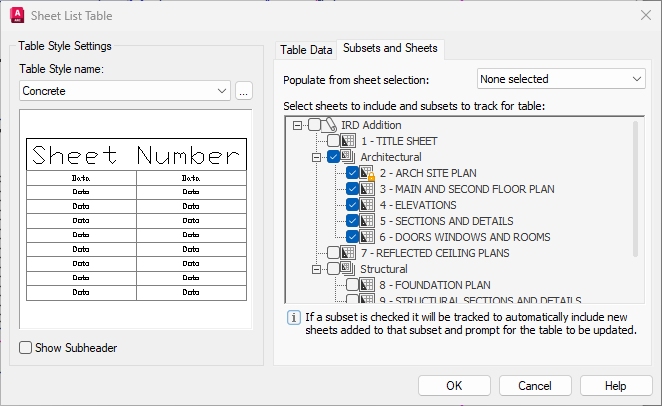Creating a Sheet List Table in AutoCAD can be a powerful way to organize and manage your drawing sheets. You can create a Sheet List Table by right-clicking on a Subset but there is a limitation that is still there in AutoCAD 2025. It says: "If a subset is checked it will be tracked to automatically include new sheets added to that subset and prompt for the table to be updated."
It does not mention about moved sheets between subsets and as you might see it doesn't work.
Removing sheets from the Sheet Set and relocating Sheets within the Subset works.
BricsCAD V25 also has this limitation.
You might even look to condense or aggregate a long Sheet List for example based on the Sheet Description and show all Sheets with same Sheet Description on one row and just show what Sheet Numbers there are with their description like this example "3,5,7-9" "ELEVATIONS".
If these limitations are impacting your workflow, feel free to contact us for a custom solution.