Friday, January 27, 2006
Add a nice background to AutoCAD
I thought I should mention a not so known command in AutoCAD that works when you are in a shaded display mode. It is the BACKGROUND command and with it you can set a gradiend background as seen on the image or you can use an image as background. You can also set the height of the horizon and rotation used in the gradient background.

Subscribe to:
Post Comments (Atom)
Some of the latest blog posts
Contact Us
| About JTB World |
![]() Subscribe to this blog
Subscribe to this blog
JTB World's website |
Website General Terms of Use |
Privacy Policy
^ Top of page
© 2004- JTB World. All rights reserved.











No comments:
Post a Comment