JTB Text Bubble Plus 3.4 has this feature added. Use TBBCV command to convert numbers in a MTEXT list by adding a circle, triangle, square, hexagon or other block around the numbers. It is common drafting standard that the keynote list matches the symbol used for the leader.
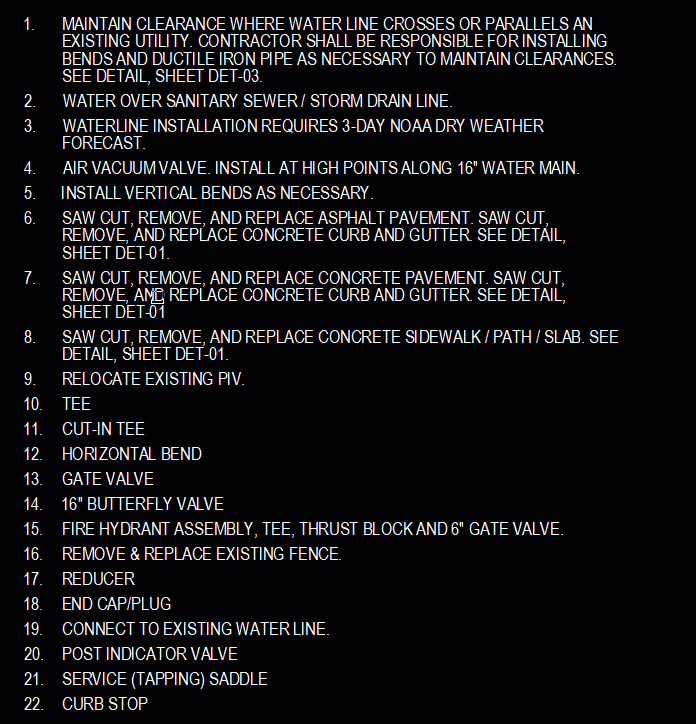
With the Text Bubble Plus you can insert text bubbles to lines, curves, or draw leaders with it, or quickly make a schedule from text bubbles and/or other blocks. Incrementing of numbers or letters is done automatically. Works with AutoCAD, BricsCAD and GstarCAD. Do you want this for ZWCAD or any other CAD software let us know.
Free trial of JTB Text Bubble Plus is available.
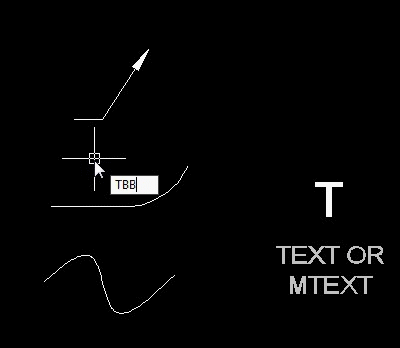
No comments:
Post a Comment