JTB LayoutsToDwgs 2.0 adds the a new command that purges and bind xrefs before splitting out each layout to a separate drawing.
The app will save each of your layouts to a single-layout drawing. Model space is copied as is.
New drawings are named after the layouts, with a prefix and a suffix specified by you. Drawings are saved in source drawing folder.
You will be asked to use WBLOCK or SAVEAS command to proceed. Use SAVEAS command to keep current drawing properties, page setups and other settings in the new drawing(s). Use WBLOCK command for better performance.
Then, you enter a prefix and a suffix text to name target drawings. Hit enter and drawings will be created from all layouts, saved in the current folder.
Batch process multiple drawings with JTB SmartBatch.
Do you need it for BricsCAD, ZWCAD or any other CAD app let us know.
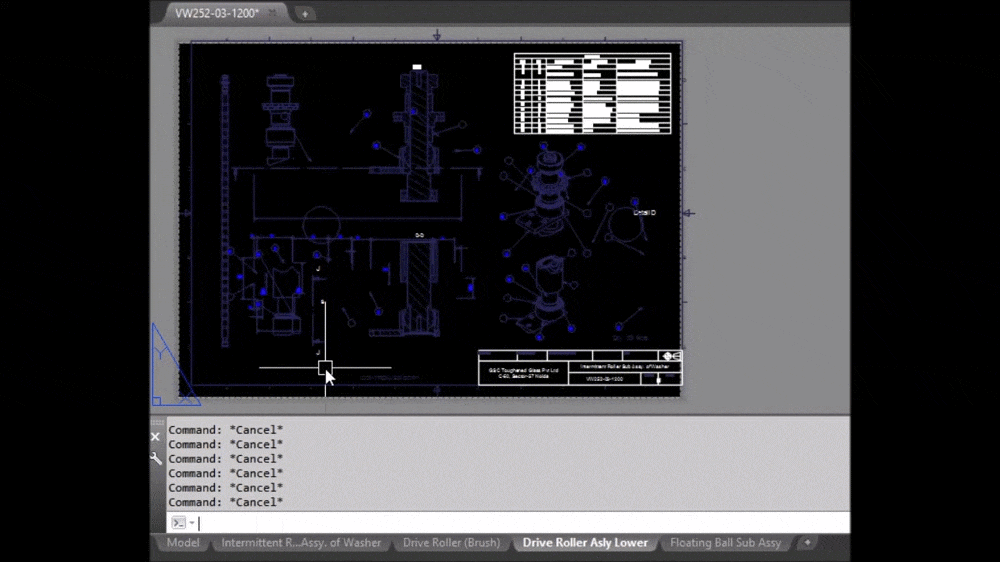
Thanks Jimmy,
ReplyDeleteWill the .lsp content be released for this update as well?
You can install and find it here: C:\ProgramData\Autodesk\ApplicationPlugins\JTB-Layouts to Drawings.bundle\Contents\Windows\JTB Layouts To Dwgs.lsp
ReplyDelete