JTB Sheet Set Renumber is a new app from JTB World to make life easier using AutoCAD’s Sheet Set Manager. Quickly renumber and insert total number to sheet set to show them up in fields [Sheet number]/[Total Number]
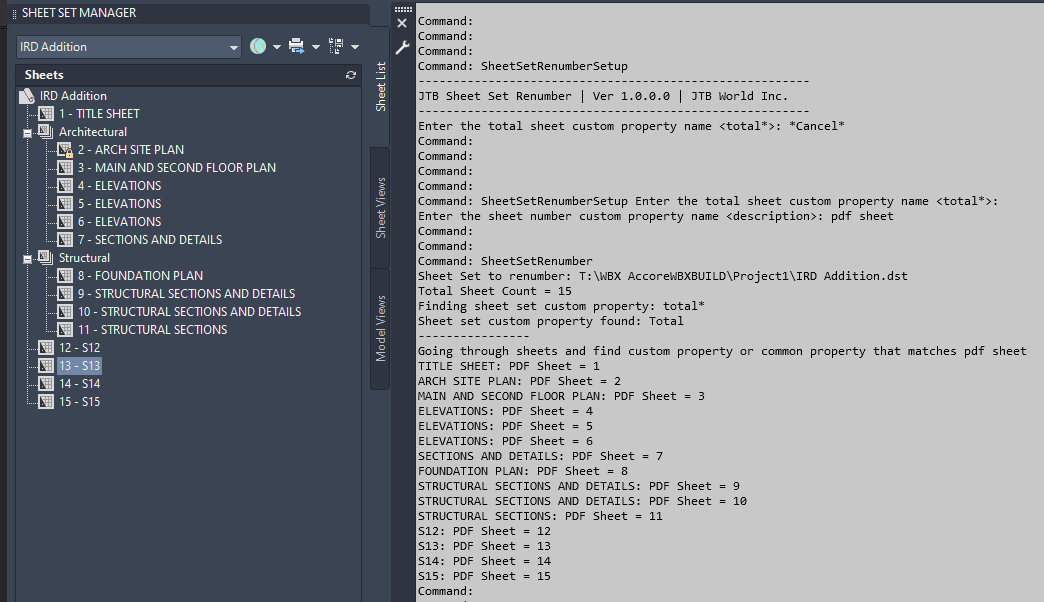
In many cases, we want to show up in our title block two fields Sheet Number / Total Number.
There is Sheet Number property in each sheet, but we have to manually edit it.
There is no Total Number property in the sheet set. We can create it as custom property, but again, we have to manually edit it.
So, this app is made to help. It assumes that sheet numbering is based on the same order of the sheets listed in your sheet set, and no sheet is excluded from the total number. Then, every time you reorder the sheets in sheet set, insert or delete sheets, run the app command "SheetSetRenumber" and all the Sheet Number, Total Number fields will be updated.
See video of usage here.
Example of before
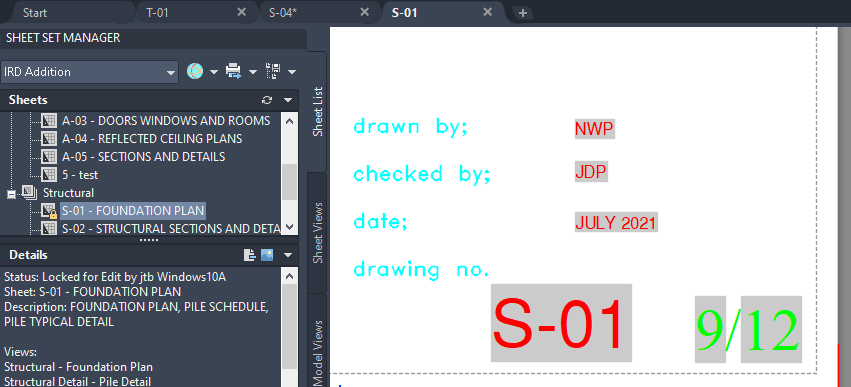
and after deleting 1 sheet.
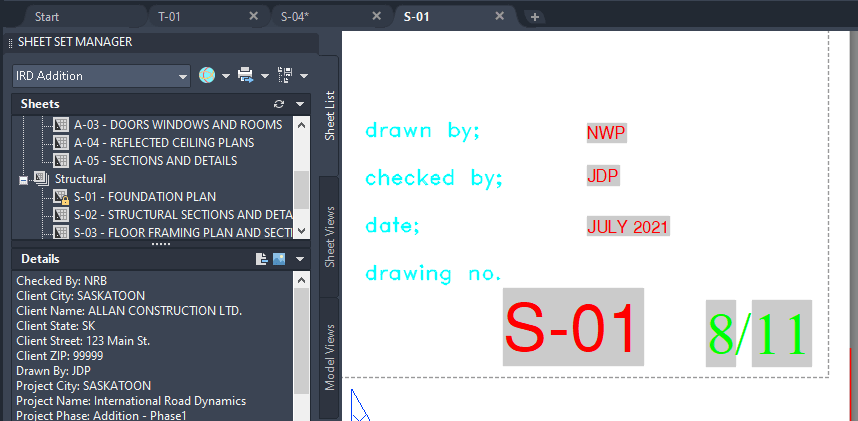
Free trial available at JTB Sheet Set Renumber.
No comments:
Post a Comment