The NavisWorks people has been busy. The release candidate of NavisWorks
JetStream v5.1 is now ready for release. Now you can model something in Google's SketchUp combine it
with models from Revit Structures 3 and ADT 2007. Import these into NavisWorks
JetStream 5.1. Don't worry if you have large 3D models. NavisWorks handles large
models that you cannot even open in AutoCAD 2007 without crashing. Make clash
checking, review the model and export to a KML file and let the client view the
result in Google Earth. Highly recommended.
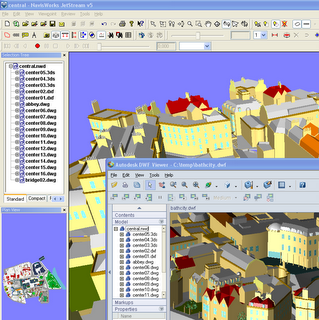
- AutoCAD 2007 (including AutoCAD 2007-based products; ADT, ABS et al) file
reader
and exporter - Viz 2007 exporter
- Revit Building 9 / Revit Structures 3 / Revit Systems exporter
- DWF Reader
- DWF Output
- SketchUp SKP Reader
- KML (Google Earth) Output
- Triforma materials support
- IFC improvements, including hierarchy support, improved faceting and
increased
reliability and fidelity - Presenter now handles the creation of even larger photorealistic images
from even
larger models - Localization for German, Japanese, Chinese (simplified), French (GUI only)
- Greatly improved search performance (affects use of search sets, find tool,
and
selection tree
Note: Object Enablers now need to be installed even when AutoCAD-based
packages are
installed on the same computer as JetStream. Information regarding Object
Enablers can be
found on our File Formats web page (www.navisworks.com/support/file_formats).
Note: A “modification” of the JetStream installation is required in
order to install the new 2007
exporters. Following the JetStream upgrade, go to “Add or Remove Programs” in
the Control
Panel, highlight NavisWorks JetStream v5, click the 'Change/Remove' button,
choose 'Modify'
and press 'Next'. Check 'AutoCAD 2007 Plugin', 'Autodesk Viz 2007 Plugin' and
'Autodesk
Revit 9.0/Structure 3.0/Systems Plugin' as appropriate and press 'Next'.
More details here.
No comments:
Post a Comment