JTB CAD Automation Tools 5.5 for BricsCAD is available on the BricsCAD Application Store as well as on our website. Installer for usage with BricsCAD is now available as well as support for BricsCAD 15 up to BricsCAD 18. Block handles have been added for AutoUpd, in cases there are 2 or more blocks of same name, this handles row helps to identify and populate changes to each block accordingly. The app is for AutoCAD too but still in version 5.3 but will soon be updated as well, beta is available upon request.
With JTB CAD Automation Tools multiple drawings can be automatically created from a typical drawing or updated based on a control file that can be created with an Excel template. Make the changes in Excel and let the program do all the work for you. This is a real time saver if you need to make adjustments on hundreds or thousands of drawings.
Example of usages: Add a stamp block; insert a title block; update text or attributes in the title block; insert text, block or xref; change text or attribute values and more. Change all external references (xrefs) from absolute paths to relative paths for archive purpose. Find and replace attribute or text values.
AutoGen has been used by customers creating instrumentation drawings, loop diagrams (loop drawings), schematics in an automated way based on data in a spreadsheet.
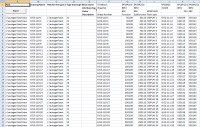
Visit JTB CAD Automation Tools for more info as well as trial.
No comments:
Post a Comment